Loading ...
Loading ...
Loading ...
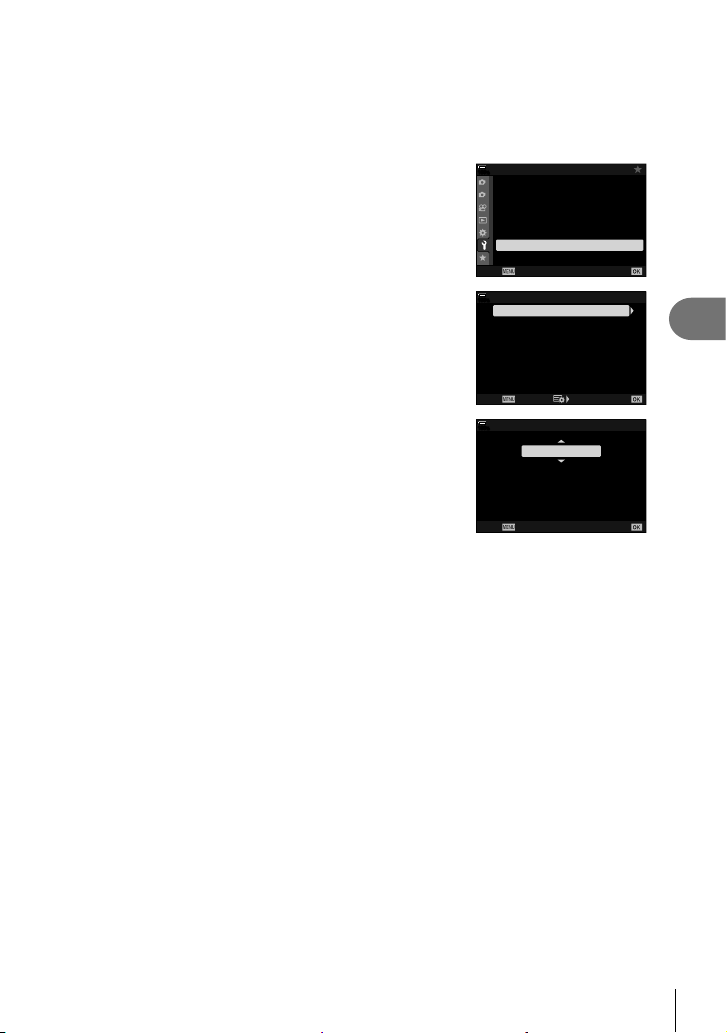
261
EN
Connecting the Camera to External Devices
5
Enabling Camera Wi-Fi (Wi-Fi/Bluetooth Settings)
Before connecting to a network via Wi-Fi, you will need to enable Wi-Fi on the camera.
Note that this is not necessary at default settings, as Wi-Fi is enabled by default.
Proceed to page 262.
1
Press the MENU button to display the menus.
2
Highlight [Wi-Fi/Bluetooth Settings] in the e setup
menu and press I on the arrow pad.
1
2
j±0 k±0
100
%
Off
English
s
W
X Settings
Card Setup
Rec View
Wi-Fi/Bluetooth Settings
Firmware
Back Set
Setup Menu
3
Highlight [Availability] using the FG buttons and
press the I button.
Connection Password
Power-off Standby
RAW+JPEG h
Availability On
Off
JPEG
Wi-Fi/Bluetooth Settings
100
%
Wi-Fi MAC Address
Reset Settings
Back Set
4
Highlight [On] using the FG buttons and press the
Q button.
• [Wi-Fi/Bluetooth Settings] options will be displayed.
100
%
Back Set
Availability
On
Wi-Fi/Bluetooth is made available
for a connection.
5
Press the MENU button repeatedly to exit the menus.
Loading ...
Loading ...
Loading ...