Loading ...
Loading ...
Loading ...
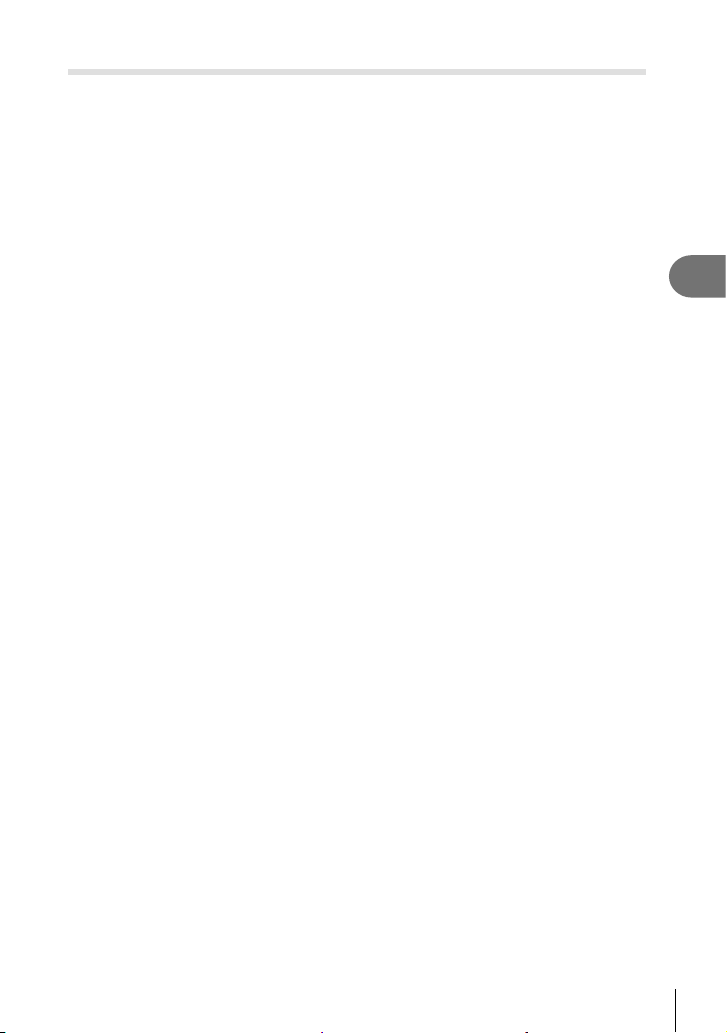
173
EN
Menu functions (Playback menu)
4
Creating Movie Stills (In-Movie Image Capture)
Save a still copy of a selected frame.
• This option is available only with [4K] movies recorded with the camera.
1
Select [Edit] in the q Playback Menu and press the Q button.
2
Use FG to select [Sel. Image] and press the Q button.
3
Use HI to select a movie and press the Q button.
4
Select [Movie Edit] and press the Q button.
5
Use FG to select [In-Movie Image Capture] and press the Q button.
6
Use HI to select a frame to be saved as a still image and press the Q
button.
• The camera will save a still copy of the selected frame.
• Use the F button to go back 2 seconds and the G button to skip ahead 2 seconds.
Loading ...
Loading ...
Loading ...