Loading ...
Loading ...
Loading ...
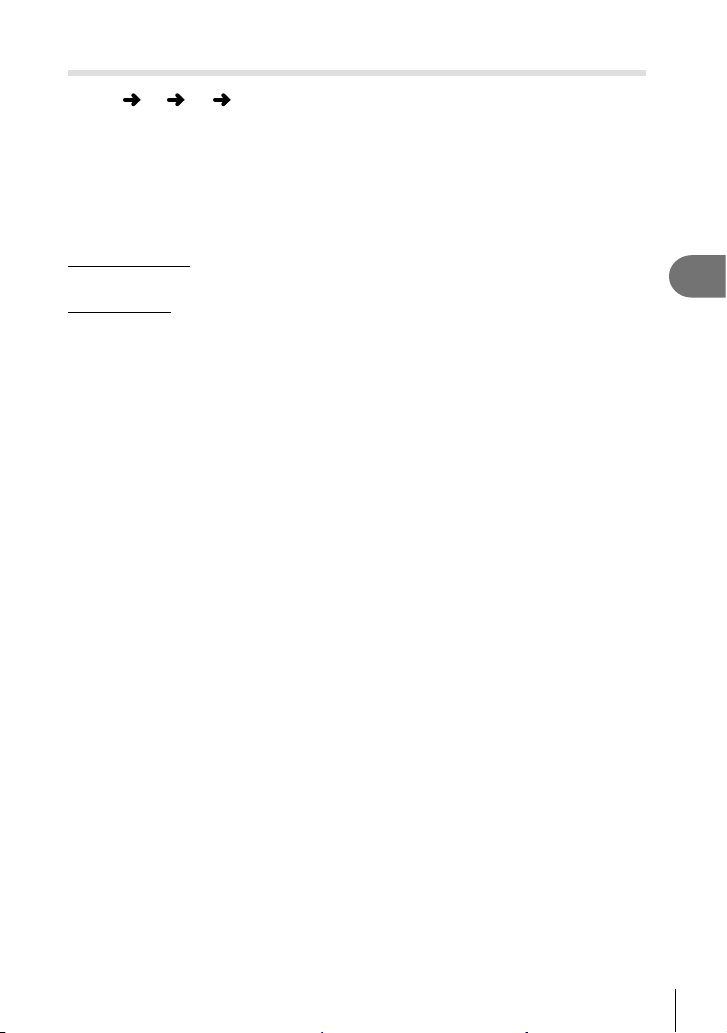
207
EN
Menu functions (Custom menus)
4
AF-Target Selection (N Select Screen Settings)
MENU G K [N Select Screen Settings]
Choose the roles played by the front and rear dials or arrow pad during AF target
selection. The controls used can be selected according to how the camera is used or
personal taste. You can choose up to two combinations.
• This item applies during both still photography and movie recording.
• If you select [Set 2], the options in the [N Select Screen Settings] menu will be checked
(v). [Set 2] can be recalled by pressing the INFO button in the AF-target selection
display.
Available Controls
Front dial, rear dial, FG on the arrow pad, the HI buttons.
Available Roles
[6Pos]: Position the AF target (P. 72).
[NMode]: Choose the AF target mode (e.g., all, small, or group) (P. 69).
[I]: Adjust settings for face/eye detection AF (P. 92).
Loading ...
Loading ...
Loading ...