Loading ...
Loading ...
Loading ...
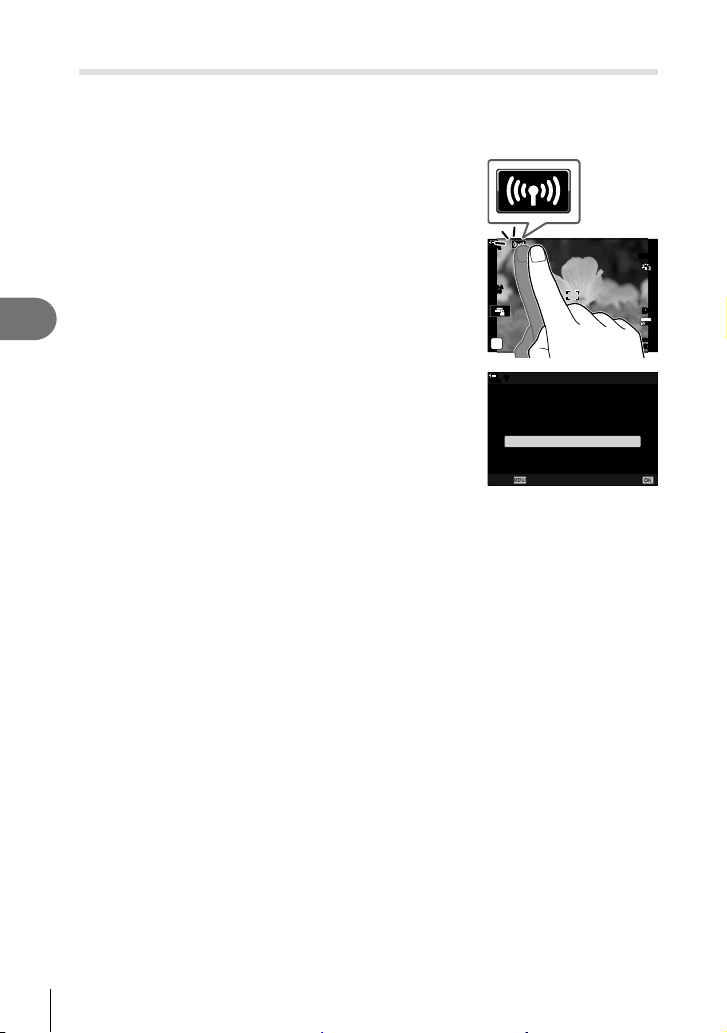
270
EN
Connecting the Camera to External Devices
5
Ending the Connection
End the Wi-Fi connection. The use of Wi-Fi may be prohibited in some countries or
regions, in which case Wi-Fi should be disabled.
Ending the Current Connection
1
Tap V in the camera monitor.
ISO-A
200
1023
1:02:03
S-IS AUTOS-IS AUTO
250 F5.6
0.0
S-IS AUTOS-IS AUTO
30
p
30
p
4K
YFYF
P
100
%
• You will be prompted to confi rm whether you wish to
disconnect.
• The network SSID is shown in the display.
100
%
SSID: SSID_001
ww
Access Point Connection
Disconnect
Maintain
Wi-Fi is running
Back
Set
2
Highlight [Disconnect] using FG on the arrow pad and press the Q button.
• The camera will terminate the connection and exit to the shooting display.
• A confi rmation dialog will be displayed if data remain to be uploaded. To terminate the
connection, highlight [Yes] and press the Q button.
3
To reconnect, tap V or select [TWi-Fi Connect] > [Access Point
Connection] in the q playback menu and press the Q button.
• The camera will automatically reconnect to previously-selected networks.
• To connect to a new network, highlight [Maintain] in Step 2 and press the Q button.
Choose from a list of available networks and adjust settings as described in “Choosing a
Network from a List (Connect from Access Point List)” (P. 266).
• If you turn the camera off while upload is in progress, you will be prompted to choose
whether to power the camera down and terminate the Wi-Fi connection immediately or to
power the camera down only after upload is complete.
Loading ...
Loading ...
Loading ...