Loading ...
Loading ...
Loading ...
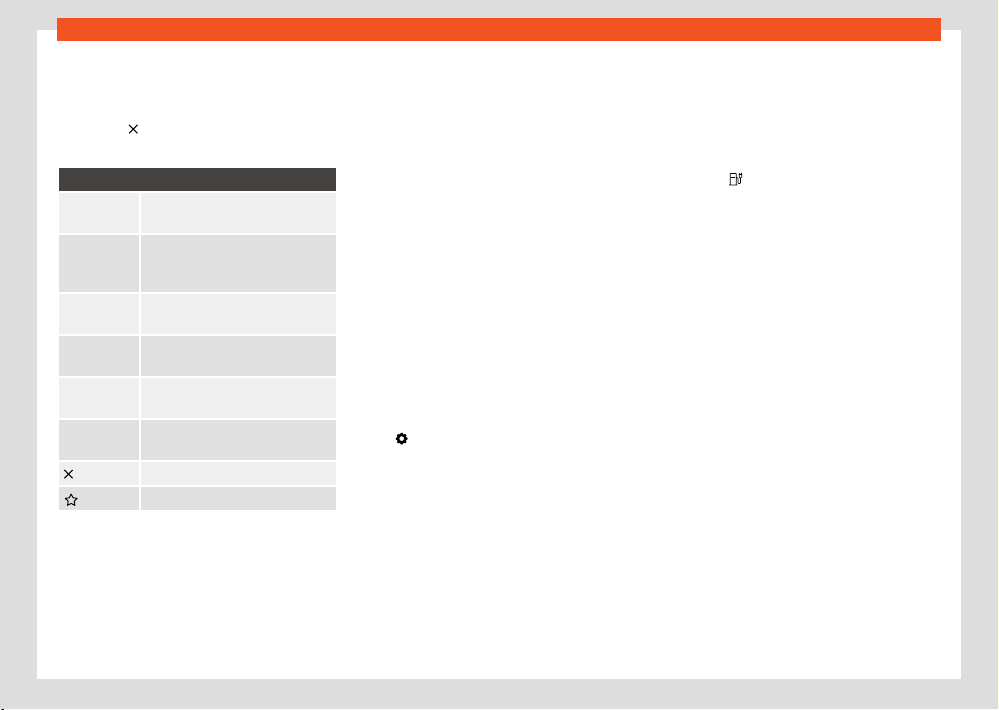
Infotainment system
279
Navigation
Close the additional screen
●
Press on an empty area outside the addi-
tional windo
w.
●
OR: press
.
●
OR: pr
ess Accept.
Functions in the additional window:
Show on
map
Show what is selected on the map.
Add stop-
over desti-
nation
Add a stopover to the route guid-
ance.
Direct
route
Starts direct route guidance.
Delete Delete a stopover from the route
guidance.
Avoid Avoid trac jam. The route will re-
calculate.
Stop route
guidance
Ends the current route guidance.
Close the additional window.
Add a destination to favourites.
Learn usage pattern
When the v
ehicle is in motion, navigation saves
routes and destinations used to automatically
generate destination proposals. Destinations
are learned based on the time of day and the
day of the week.
Navigation can propose up to 5 routes at the
same time. The proposed routes may be dier-
ent from the routes of the normal route guid-
ance.
If one of the proposed destinations is selected,
the guide to that destination is started.
The route guidance follows the selected route
until the vehicle deviates from it. In that case,
the route is recalculated and takes you back
along the most direct path to the initially selec-
ted destination.
Important trac jams are taken into account
in the route guidance, and are avoided if alter-
native routes are available, provided navigation
has such data.
You can activate and deactivate the function
whenever you want.
Enable and disable learning usage pattern
The setting is in the corresponding navigation
menu
> Basic function settings.
●
To activate the function, activate L
earn us-
age pattern.
●
To disable the function, disable Learn usage
pattern.
●
To delete saved data, press Delete usage
pattern.
360° electric operating range display
Valid for: vehicles with plug-in hybrid drive
The 360° electric operating range display
shows the possible range with the current
charge level of the high voltage battery.
Switch on the 360° electric operating range
display
●
Open the additional map window and press
the symbol
.
Loading ...
Loading ...
Loading ...