Loading ...
Loading ...
Loading ...
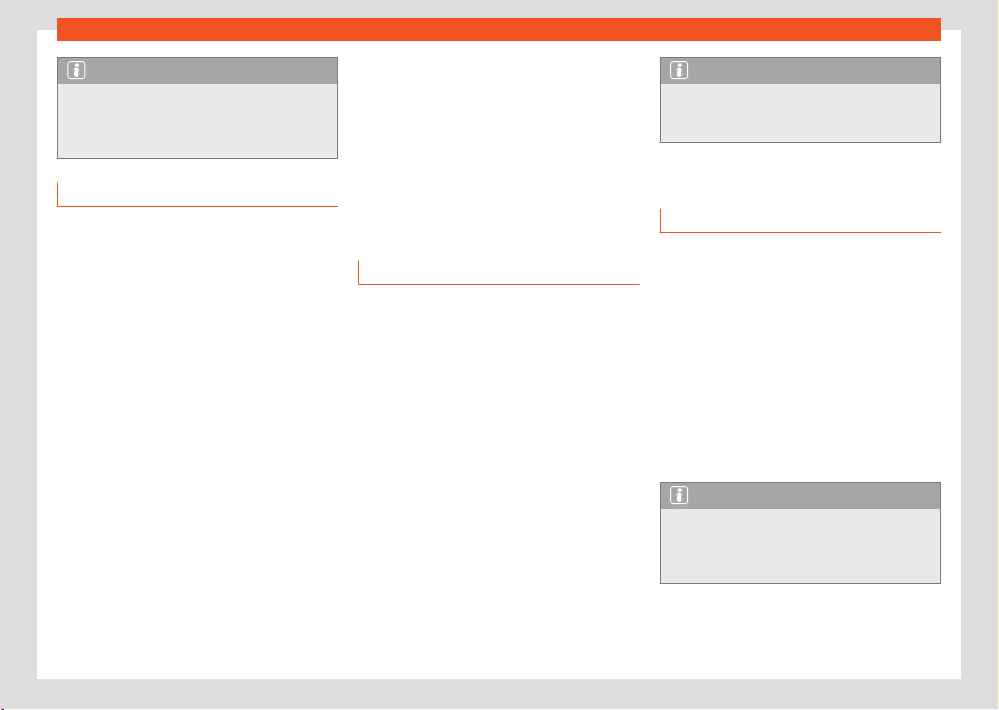
246
Data transmissions
Note
The services required by law and their data
tr
ansmission cannot be disconnected or de-
activated, for example, the emergency call
system (eCall).
Faults
Even if the prerequisites for the use of SEAT
CONNECT services are met, there may be fac-
tors beyond the control of SEAT, S.A. that inter-
fere with the execution of such services or pre-
vent them. These may be specifically:
●
Maintenance, repair, deactivation, software
update and technical expansion of telecommu-
nication equipment, satellites, servers and data
banks.
●
Change of the mobile telephony standard
for the transmission of mobile data by the tele-
communications service provider, for example,
from UMTS to EDGE or GPRS.
●
Disconnection of an existing mobile phone
standard by the telecommunications service
provider.
●
Interference, disturbance or interruption in
the reception of the mobile phone and GPS sig-
nal due to aspects such as high-speed driving,
solar storms, meteorological influences, topog-
raphy, blocking equipment and the intensive
use of mobile phones in the radio cells in ques-
tion.
●
When in areas with zero or insucient mobil
e
telephony or GPS signal. Also, for example, in
tunnels, confined areas between very tall build-
ings, garages, underpasses, mountains and val-
leys.
●
External information from third party supplies
available with limitations, incomplete or incor-
rect, e.g. representations of maps.
●
Countries and regions where SEAT CONNECT
is not oered.
Service management
Open the settings in Users and go to Privacy
settings and services. In vehicles fitted with
the 9.2” Infotainment, it is accessed from Users
> Settings > Private Mode (deactivation of
services). In vehicles equipped with the 8.25”
Infotainment it is accessed from Settings >
SEAT Connect > Privacy settings and serv-
ices. You can do the following in the infotain-
ment system:
●
Check which SEAT CONNECT services are
currently available in the vehicle.
●
The number of SEAT CONNECT services that
are enabled or disabled.
●
Activate or deactivate SEAT CONNECT serv-
ices.
More information at https://my.seat.
Note
If you deactivate all SEAT CONNECT serv-
ices, the v
ehicle can still transmit emergency
call (eCall) data.
Privacy mode
Introduction
With the “Privacy” function, data transmissions
between the vehicle and the Internet can be
allowed or blocked.
The desired mode can be set in vehicle settings
in the infotainment system.
Data transmission by external devices and their
communication with the vehicle cannot be
blocked using the “Privacy” function.
The services required by law and their data
transmission cannot be disconnected or deac-
tivated, for example, the emergency call system
(eCall).
Note
Please note that all vehicle users can config-
ure individual settings in the “Privacy” func-
tion. These settings may not match those de-
sired by the vehicle owner.
Loading ...
Loading ...
Loading ...