Loading ...
Loading ...
Loading ...
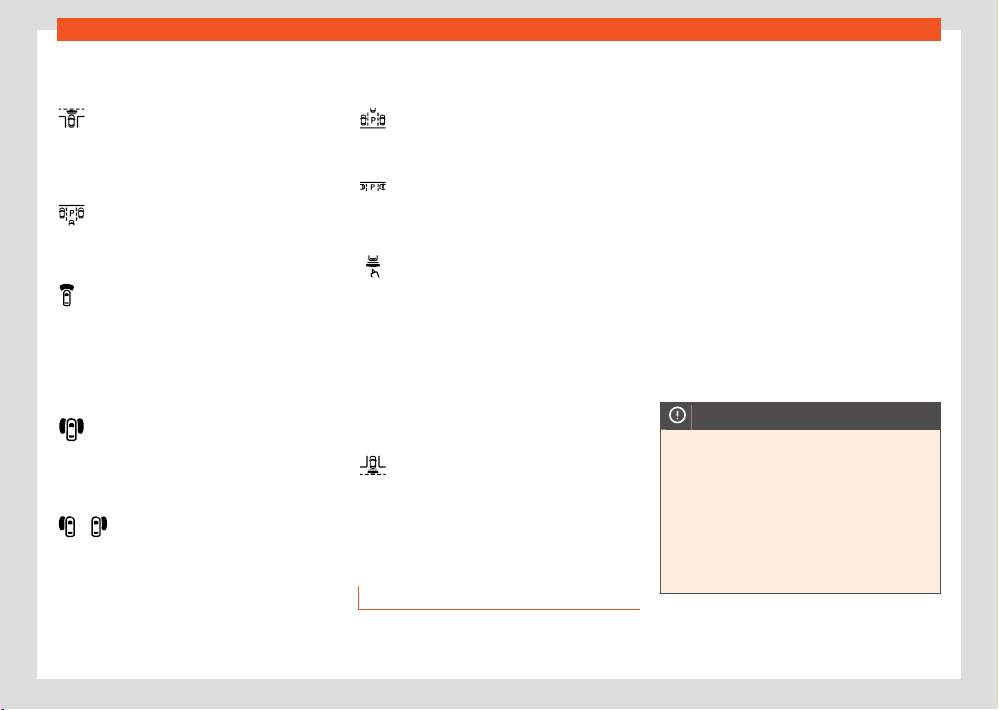
230
Parking and manoeuvring
/
Front camera views (front view)
Cr
oss trac.
This visualization helps to monitor trac
to the left, front and right of the vehicle
and can be used, for example, when exit-
ing garages or narrow exits
Angle parking.
The area in front of the vehicle is shown.
Orientation lines are shown to give guid-
ance.
O-road.
The area directly in front of the vehicle
seen from above is shown. For example, on
a slope, in order to see the area directly in
front of the vehicle.
Side camera views (side view)
Right and left sides.
The areas located directly to the side of
the vehicle seen from above are repre-
sented in order to navigate possible ob-
stacles more precisely.
Driver or passenger side seen from above.
This makes it possible to visualize the
blind spots along the vehicle.
Rear camera views (rear view)
Angle parking.
The area behind the vehicle is shown.
Auxiliary lines are shown to give guidance.
Parallel parking.
The area directly behind the vehicle is
shown. The coloured boxes and auxiliary
lines serve as orientation.
O-road or hitching a trailer function.
The vehicle's rear is presented. Green
and red semicircular auxiliary lines are
displayed in vehicles with a factory-fitted
towing bracket. The auxiliary lines indicate
the distance from the towing bracket. The
distance between the auxiliary lines (green
and red) is approx. 30 cm The orange aux-
iliary line indicates, according to how the
steering wheel is turned, the precalculated
direction of the towed device.
Cross trac.
This visualization helps to monitor trac
to the left, front and right of the vehicle
and can be used, for example, when exit-
ing garages or narrow exits.
Trailer Assist
Introduction
Trailer assist helps the driver to reverse and ma-
noeuvre with a trailer.
By moving the rotary knob of the exterior mir-
rors, the trailer assist directs the trailer that is
hitched. The driver has to accelerate, change
gears and brake!
System limitations
Under certain circumstances, the camera does
not detect objects such as trailer draw bars,
bars, fences, posts or thin trees, or an open (or
opening) rear lid, which could damage the ve-
hicle.
In order to guarantee good system operation,
keep the camera clean, free of snow or ice, and
do not cover it with adhesives or other objects.
Do not allow the draw bar to be covered by
external influences.
Use the trailer manoeuvre assistant only when
the rear lid is closed correctly.
NOTICE
The trailer maneuver assistant does not take
the v
ehicle’s surrounding as a reference. No
obstacle detection takes place. The driver
alone has to assess whether it is possible to
manoeuvre safely with the tow vehicle and
trailer set.
●
Always observe the movement of the
trailer and, if necessary, actively interrupt
the manoeuvre to avoid damage. Even if
Loading ...
Loading ...
Loading ...