Loading ...
Loading ...
Loading ...
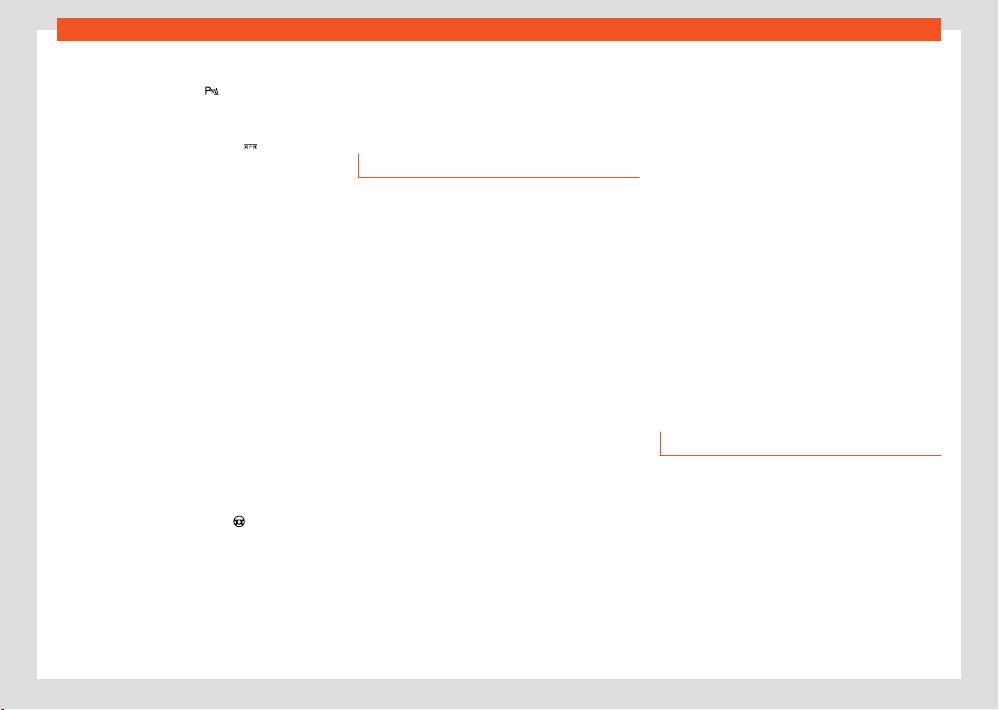
226
Parking and manoeuvring
Parking
●
If necessary, press the button before
passing in fr
ont of the selected parking space.
●
With reverse assist connected and in working
order, press the function button
.
●
Turn on the corresponding turn signal on the
side of the r
oad where you want to park.
●
Place the vehicle parallel to the parking
space, approx. 1 meter away.
●
If obstacles protrude from the auxiliary boxes,
find another parking space or realign the vehi-
cle.
●
Select reverse gear. A red frame represents
the target position of your vehicle.
●
Turn the steering wheel until the red frame is
between the auxiliary boxes and has changed
to green. Keep the steering wheel in this posi-
tion and start driving slowly.
●
When an arrow appears, reverse. A yellow
line and a green line appear. The arrow indi-
cates the distance that still has to be covered.
●
While reversing, keep the steering wheel in
the adjusted position. Adjust the steering wheel
rotation correctly when an indication appears
on the steering wheel symbol
.
●
Reverse until the STOP signal is shown or
until the gr
een line matches up with the lateral
boundary of the parking space.
●
Stop the vehicle. Turn the steering wheel as
far as it’ll go in the opposite direction.
●
Reverse until the STOP signal is shown or until
the red line reaches the rear boundary.
Troubleshooting
The system behaves dierently than expec-
ted
There can be several causes:
●
The camera is dirty ›››page368. In addi-
tion to dirt and snow, camera visibility can be
reduced by detergent residue or any type of
coating.
●
The system requirements must be met
›››page223.
●
The camera is covered with water.
●
The factory-fitted towing bracket must
not be electrically connected to a trailer
›››page297.
●
The vehicle has some type of damage in the
camera area, e.g. due to a parking impact.
●
The field of view of the camera is blocked by
an accessory, e.g. a bicycle carrier system.
●
Changes have been made to the paint in the
camera area, or structural modifications have
been made to a component such as the run-
ning gear.
Camera with no visibility, fault message, the
system disconnects
●
Clean the camera or remove possible adhe-
sives or accessories from it ›››page368.
●
Check for visible damage.
Possible solution
●
Temporarily disconnect the system.
●
Check if one of the causes indicated above
has occurred.
●
Once the source of the problem has been
eliminated, the system may be reconnected.
●
If the system still behaves unpredictably,
have it checked by a specialised workshop.
Peripheral view system
(Top View Camera)
Introduction
Using 4 cameras, the system generates a rep-
resentation that is shown on the infotainment
system display. The cameras are located on
the radiator grille, the exterior mirrors and the
rear lid.
The functions and representations of the Area
View system may vary depending on whether
or not the vehicle has ParkPilot.
Loading ...
Loading ...
Loading ...