Loading ...
Loading ...
Loading ...
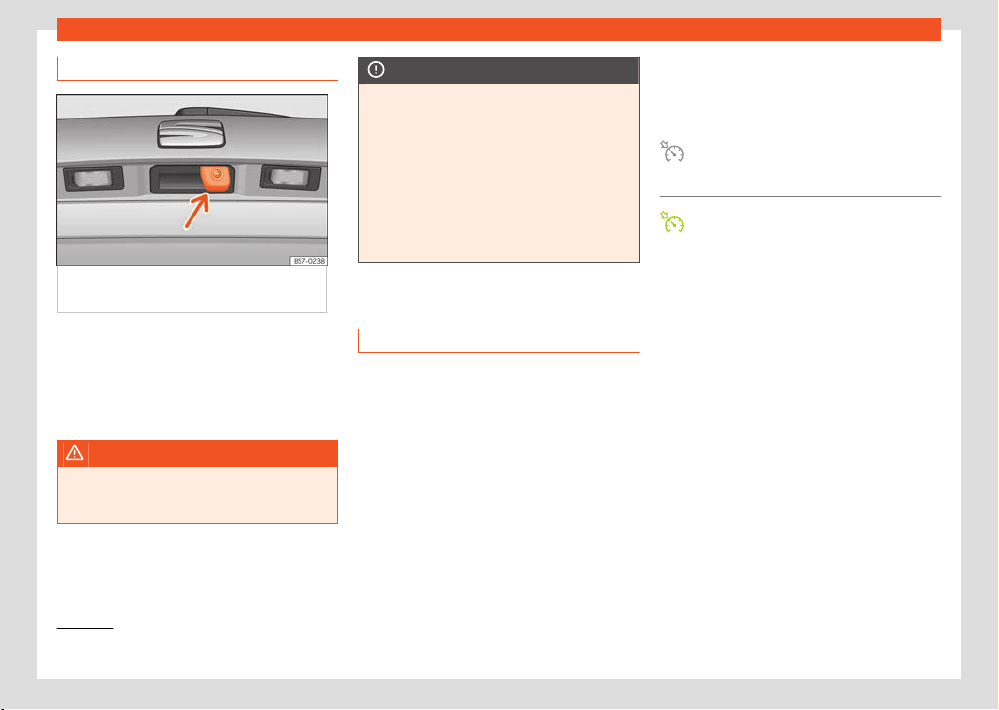
182
Assistant systems
1)
Valid for hybrid vehicles.
Area View system
Fig.136 On the r
ear lid handle: top view
system.
Depending on your vehicle’s equipment, it can
be fitt
ed with 1 or 4 cameras that provide sup-
port to the following functions:
●
Top View Camera ›››page226.
●
Rear View Camera ›››page223.
WARNING
Fitting a number plate frame may interfere
with the vie
w shown on the screen, as it may
reduce the camera’s field of vision.
NOTICE
●
In order to guarantee good system opera-
tion, k
eep the cameras clean, free of snow
or ice, and do not cover them with stickers
or other objects. The camera can be cleaned
by operating the wiper.
●
Never use abrasive cleaning products to
clean the camera lens.
●
Do not use hot or warm water to remove
ice or snow from the camera lens. Doing so
could damage the camera.
Cruise control system
Introduction
The cruise control system (GRA) helps maintain
a constant speed set by you.
Speed range
The cruise control system is available when
driving in forward gear at a speed of over ap-
prox. 20km/h (15mph).
Temporarily switching o the cruise control
The saved speed can be exceeded at any time,
e.g. for overtaking. The cruise control is suspen-
ded during acceleration and is then resumed
with the saved speed.
Status display
When the cruise control system is switched on,
the instrument cluster display shows the saved
speed and the system status:
It lights up grey.
The cruise control system is switched on,
but regulation is not active.
It lights up green.
The cruise control system is switched on
and regulation is active.
If there is no speed saved, the instrument clus-
ter display shows ––– instead of speed.
Changing gears
As soon as the clutch pedal is depressed, regu-
lation is suspended and resumes once the gear
change has been made.
Driving down slopes
1)
Shift into a low gear before descending a long
hill. This makes use of engine braking and re-
lieves the brakes.
Loading ...
Loading ...
Loading ...