Loading ...
Loading ...
Loading ...
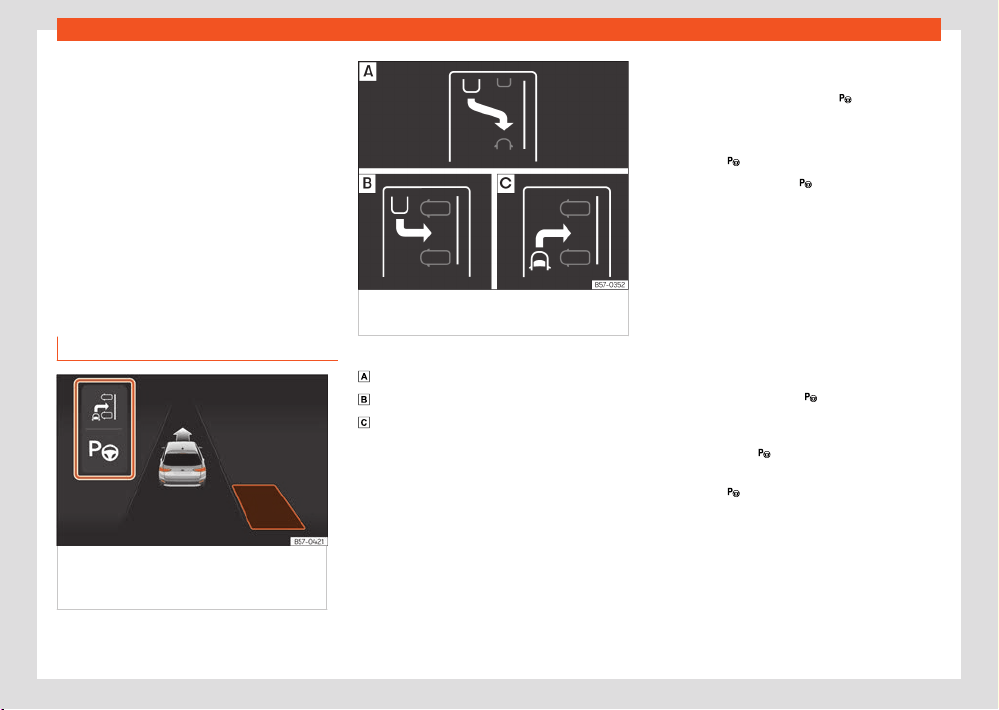
Parking and manoeuvring
219
Parking aid system (Park Assist)
Trailer mode
The P
ark Assist system cannot be switched on if
the factory-fitted towing bracket is electrically
connected to a trailer.
After changing a wheel
If, after changing a wheel, the vehicle stops
entering and exiting parking spaces correctly,
the circumference of the new wheel may be
dierent and the system may need to adapt to
it. The adaptation is automatic and takes place
during driving. Making turns slowly and in both
directions (20 km/h [12 mph]) for a few minutes
may contribute to this adaptation process.
Selecting a parking type
Fig.162 On the instrument panel displ
ay:
display of the assisted parking system with
decreased visibility.
Fig.163 On the instrument clust
er display:
parking modes indication.
Park assist has the following 3 parking types:
Reverse parallel parking.
R
everse angle parking.
Forward angle parking.
Selecting a parking type after passing in
front of the space
After activating the Park Assist system and
after detecting a parking space, the display
on the instrument panel proposes a parking
mode. The Park Assist system selects the park-
ing mode automatically. The selected mode
is shown on the instrument panel display
›››Fig.162. The reduced display of other possi-
ble parking modes is also shown ›››Fig.163. If
the mode selected by the system does not cor-
respond to the desired mode, you can select
another mode by pressing the
button.
●
The necessary conditions to park with Park
Assist hav
e to be met ›››page217.
●
Press the
button.
●
A control lamp on the button lights up
when the syst
em is switched on. Additionally,
the selected parking mode is shown on the
instrument panel display and the reduced dis-
play shows another parking mode it can be
changed to.
●
Turn on the corresponding turn signal to-
wards the side of the road where you are park-
ing. The instrument panel displays the side cor-
responding to the road. By default, if the turn
signal is not on, it parks on the right in the direc-
tion of trac.
●
If necessary, press the
button again to
change t
o the next parking mode.
●
Once you have switched to all possible park-
ing modes, if the
button is pressed again, the
syst
em switches o.
●
Press the
button again to switch the system
back on.
●
Follow the instructions displayed on the in-
strument panel whil
e paying attention to trac
and drive the vehicle past the parking space.
Loading ...
Loading ...
Loading ...