Loading ...
Loading ...
Loading ...
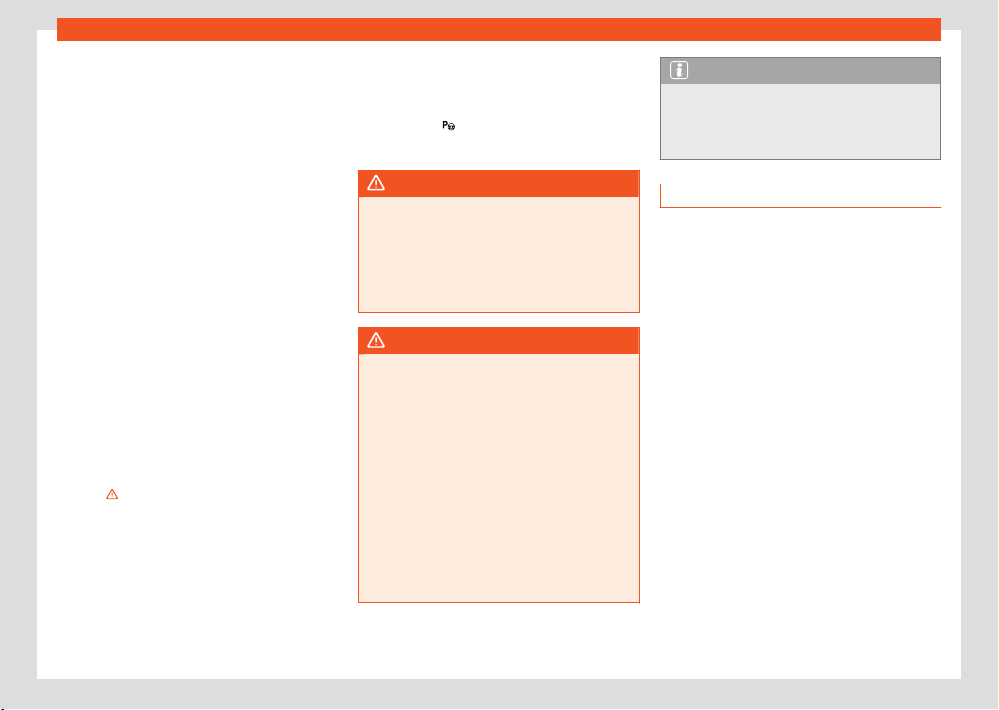
232
Parking and manoeuvring
●
Tilt the rotary control until the desired direc-
tion is r
eached ›››Fig.172. A representation of
the tow vehicle and trailer set is shown on the
instrument cluster screen for guidance purpo-
ses ›››Fig.173.
●
Reverse by accelerating slowly. Pay attention
to your surroundings!
●
If necessary, correct the angle with the rotary
control. Press the control towards the left or
right: the set will move to the left or right. Press
the control backwards: the vehicle will follow
the trailer.
●
Reverse and move forwards until the desired
position is reached.
●
The manoeuvre ends when a message is dis-
played on the instrument cluster display and, in
some cases, an audio signal sounds.
Automatic brake operation
The trailer manoeuvre assistant helps the driver
by automatically operating the brakes in cer-
tain situations.
The driver is responsible for braking on
time›››
.
The br
akes may be applied automatically and
the function deactivated in the following situa-
tions:
●
A certain speed is exceeded.
●
The steering wheel is grabbed. The vehicle
brakes automatically until it stops.
●
If the button
is pressed during the manoeu-
vr
e or the driver’s door opens.
WARNING
The quickly turning steering wheel can cause
serious injuries.
●
Do not hold the steering wheel during the
manoeuvr
e until the system requests it.
●
Exception: If a dangerous situation occurs,
intervene and take over the steering.
WARNING
Never allow the automatic operation of
br
akes to lead you to take any risk that com-
promises safety. The system is not a replace-
ment for driver awareness.
●
The manoeuvre assist system is subject
to certain limitations inherent to the system.
In certain situations, the automatic braking
intervention may only work in a limited way
or not work at all.
●
Always be ready to use the brakes your-
self!
●
Automatic brake operation ends after 1.5
seconds approx. if the vehicle is stopped. Af-
ter this, brake the vehicle yourself.
Note
The exterior mirrors cannot be adjusted while
the assist
ant is active. The saved setting
for the passenger’s mirror can be activated
›››page129.
Troubleshooting
Camera with no visibility, fault message, the
system disconnects
●
Clean the camera or remove possible adhe-
siv
es or accessories from it ›››page368.
●
Check for visible damage.
The system behaves dierently than expec-
ted
There can be several causes:
●
The camera is dirty ›››page368. In addi-
tion t
o dirt and snow, camera visibility can be
reduced by detergent residue or any type of
coating.
●
The system requirements must be met
›››page231.
●
The camera is covered with water.
●
The vehicle has some type of damage in the
camera area, e.g. due to a parking impact.
●
The fiel
d of view of the camera is blocked by
an accessory, e.g. a bicycle carrier system.
Loading ...
Loading ...
Loading ...