Loading ...
Loading ...
Loading ...
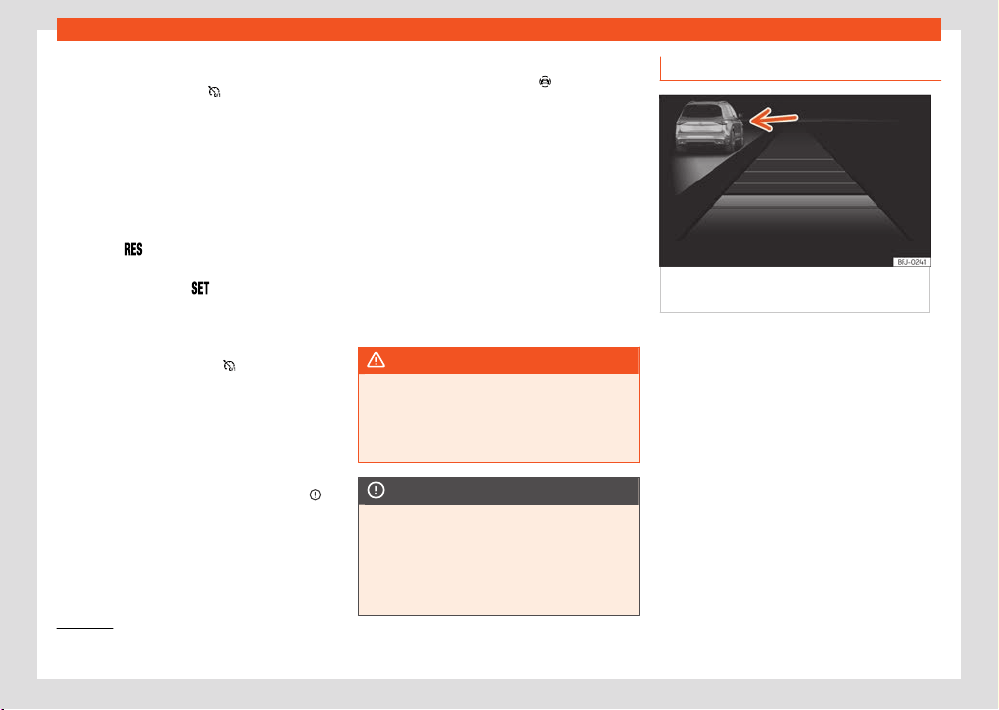
188
Assistant systems
1)
Or on the left, in countries that drive on the left hand side of the road.
Suspend regulation (standby)
●
Briefly pr
ess the button
›››Fig.140 or
pr
ess the brake pedal.
The ACC indicator lamp is grey; the speed and
distance are saved.
If the ESC or TCS is switched o, the ACC is
automatically interrupted.
Reinstating the cruise control
●
Press the
button. The ACC regulates to
the l
ast speed and distance setting.
●
OR: Press the button
to regulate to the
curr
ent speed.
Switching o
●
Press and hold the button
. The set speed is
cl
eared.
Exceeding the speed regulated by the ACC
While driving with the ACC switched on, the
driver can increase speed by pressing the ac-
celerator pedal. ACC regulation is suspended
until you release the accelerator pedal ›››
.
Set the def
ault distance setting
In the Infotainment system, you can pre-select
the distance level when connecting the ACC
from:
●
Very short, Short, Medium, Long and Very long
using the Infotainment system:
Driver assis-
t
ance > ACC ›››page37.
Changing the driving profile
In vehicles with the SEAT Drive Profile, the se-
lected driving profile can have an influence on
the ACC’s acceleration and braking behaviour
›››page170.
In vehicles without SEAT Drive Profile, the be-
haviour of the ACC can also be aected if any
of the following drive profiles are selected in
the infotainment system in Drive assist. ACC
settings will be the same as those in the SEAT
Drive Profile.
WARNING
Before driving o, check that the r
oad is
clear. The radar sensor may not detect ob-
stacles on the road. This could cause an ac-
cident and serious injuries. If necessary, ap-
ply the brake.
NOTICE
If you increase speed using the accelerator
pedal, the ACC may not be abl
e to safely
adjust the speed of the distance due to the
limitations of the system.
●
Be prepared to react if required by the sit-
uation.
Special driving situations
Fig.141 On the instrument panel displ
ay: ACC
active, vehicle detected on the left.
Be aware of the limitations and warnings
described at the beginning of this chapt
er
›››page185, Introduction.
Avoid undertaking on the right
1)
If a vehicle is detected in the left lane that is
travelling at a speed slower than that set by the
driver, it will brake the vehicle within the comfort
limits of the system to avoid passing it on the
right ›››Fig.141.
You can cancel this regulation by changing the
set speed or by pressing the accelerator pedal.
The function works at speeds over 80km/h
(50mph). It may not be available in certain
countries.
Loading ...
Loading ...
Loading ...