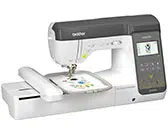Loading ...
Loading ...
Loading ...
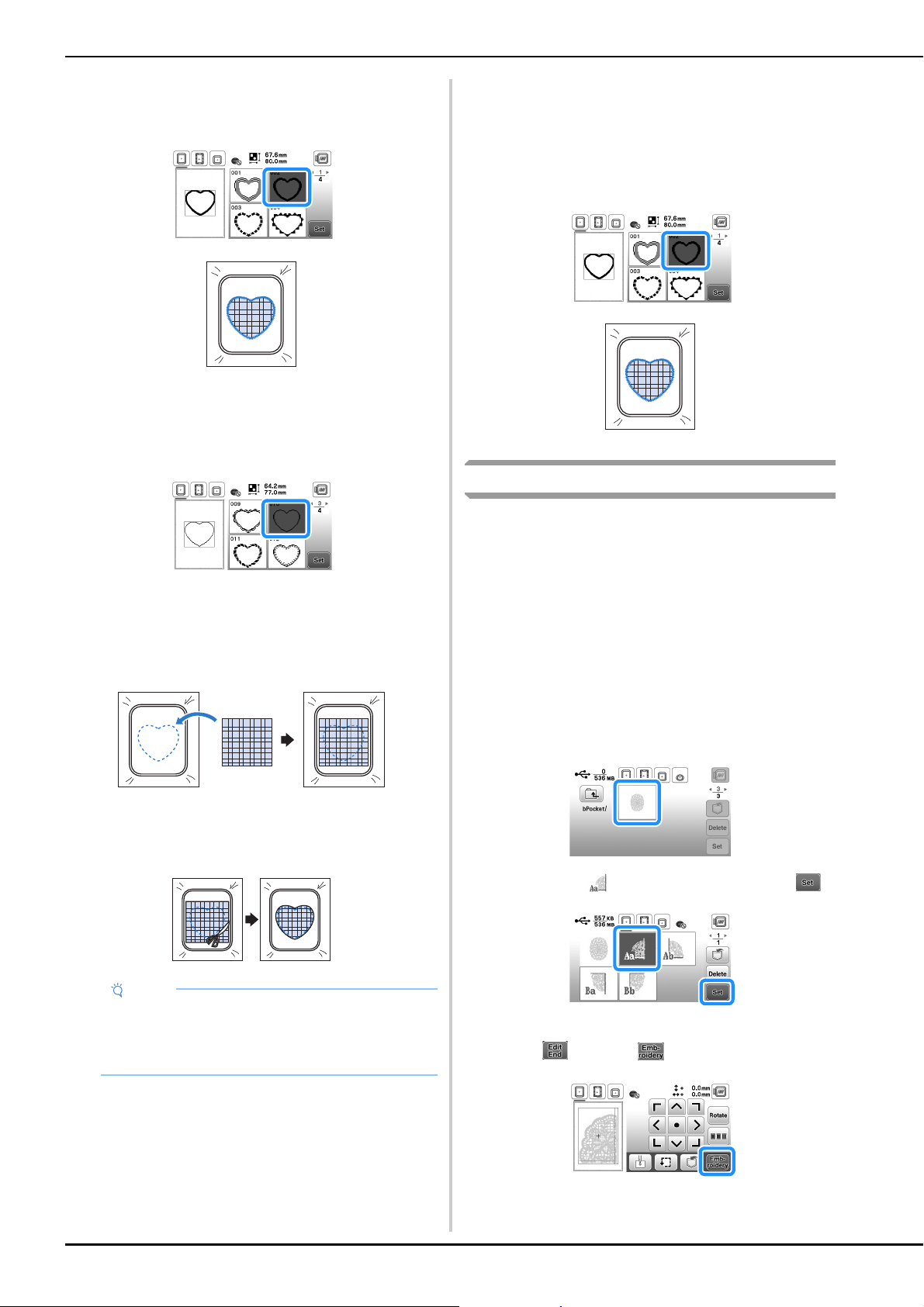
Embroidering
94
c
Select the satin stitch frame pattern of the same shape
as the appliqué. Embroider over the appliqué and base
fabric from step b to create the appliqué.
■ Method 2
a
Select a straight stitch frame pattern, and embroider
the pattern onto the base fabric.
b
Place the appliqué fabric over the pattern embroidered
in step
a and embroider the same pattern on the
appliqué fabric.
• Be sure that the appliqué fabric completely covers
the stitched line.
c
Remove the embroidery frame from the embroidery
unit, and cut around the outside of the stitches of the
appliqué fabric.
d
Reattach the embroidery frame to the embroidery unit.
e
Select the satin stitch frame pattern of the same shape
as the appliqué and embroider the satin stitch pattern
to create an appliqué.
• Do not change the size or position of the pattern.
Split embroidery patterns
Split embroidery patterns created with PE-DESIGN Ver.7 or
later can be embroidered. With split embroidery patterns,
embroidery designs larger than the embroidery hoop are
divided into multiple sections, which combine to create a
single pattern after each section is embroidered.
For details on creating split embroidery patterns and for more
detailed embroidery instructions, refer to the Instruction
manual included with PE-DESIGN Ver.7 or later.
a
Insert the USB flash drive containing the created split
embroidery pattern, and then select the split
embroidery pattern to be embroidered.
• For details, refer to “Retrieving embroidery patterns”
on page 100.
b
Select section to be embroidered and touch .
• Select the sections in alphabetical order.
c
Touch and touch .
Note
• Do not remove the fabric from the embroidery
frame to cut it. Also, do not pull or push on the
fabric. Otherwise, the fabric may loosen in the
frame.
Loading ...
Loading ...
Loading ...