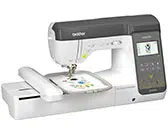Loading ...
Loading ...
Loading ...
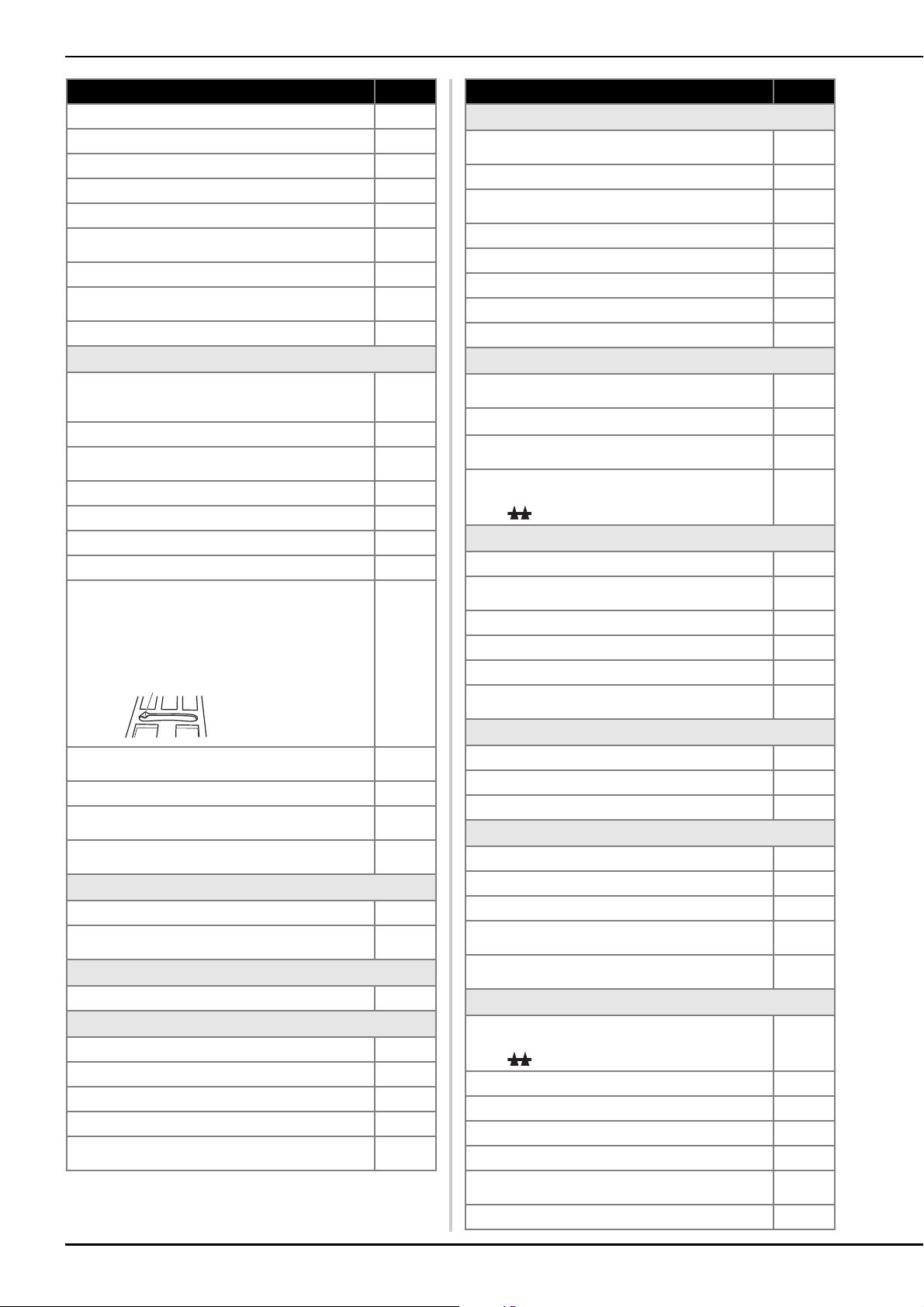
Troubleshooting
110
Upper threading is incorrect. 25
Bobbin is set incorrectly. 23
Presser foot is attached incorrectly. 30
Screw of the presser foot holder is loose. 31
Fabric is too thick. 28, 42
Fabric is fed forcefully when sewing thick fabric or
thick seams.
42
Stitch length is too short. 39
Stabilizer is not attached to fabric being
embroidered.
80
Bobbin thread is incorrectly wound. 21
Upper thread breaks.
Machine is not threaded correctly (used the wrong
spool cap, spool cap is loose, the thread did not
catch the needle bar threader, etc.).
25
Knotted or tangled thread is being used. –
The selected needle is not appropriate for the
thread being used.
28
Upper thread tension is too tight. 39
Thread is tangled. 105
Needle is turned, bent or the point is dull. 29
Needle is installed incorrectly. 29
There are scratches around the opening in the
needle plate.
* There is a notch on the left side of the opening
in the needle plate. This is not a scratch.
*
There are scratches around the opening in the
presser foot.
*
There are scratches on the bobbin case. *
Using improper needle or thread for the selected
fabric.
28
A bobbin designed specifically for this machine is
not being used.
21
The thread is tangled on the wrong side of the fabric.
Upper threading is incorrect. 25, 105
Using improper needle or thread for the selected
fabric.
28
The upper thread is too tight.
The bobbin thread is incorrectly installed. 23
Bobbin thread breaks.
Bobbin is set incorrectly. 23
Bobbin thread is incorrectly wound. 21
A scratched bobbin is being used. 23
Thread is tangled. 106
A bobbin designed specifically for this machine is
not being used.
21
Symptom, Cause/solution
Reference
1 Notch
a
Fabric puckers.
There is a mistake in the upper or bobbin
threading.
21, 25
Spool of thread is set incorrectly. 21
Using improper needle or thread for the selected
fabric.
28
Needle is turned, bent or the point is dull. 29
Stitches are too long when sewing thin fabrics. 39
Thread tension is set incorrectly. 39, 106
Wrong presser foot was used. 30
The fabric is not pressed down correctly. –
The stitch is not sewn correctly.
The presser foot that is used is not appropriate for
the type of stitch that you wish to sew.
30
The thread tension is incorrect.
39, 106
The thread is tangled, for example, in the bobbin
case.
106
Feed dogs are set in the down position.
• Slide the feed dog position switch to the right
().
9, 64
Skipped stitches
Machine is threaded incorrectly. 21, 25
Using improper needle or thread for the selected
fabric.
28
Needle is turned, bent or the point is dull. 29
Needle is installed incorrectly. 29
Dust or lint has collected under the needle plate. 103
Thin or stretch fabrics are being sewn.
• Attach stabilizer material to the fabric.
42
Not stitching
Needle is turned, bent or the point is dull. 29
Bobbin is set incorrectly. 23
Upper threading is incorrect. 25
High-pitched sound while sewing
Dust or lint is caught in the feed dogs. 103
Pieces of thread are caught in the race. 103
Upper threading is incorrect. 25
A bobbin designed specifically for this machine is
not being used.
21
There are needle holes or friction scratches in the
bobbin case.
*
Fabric does not feed through the machine.
Feed dogs are set in the down position.
• Slide the feed dog position switch to the right
().
9, 64
Stitches are too close together. 39
Wrong presser foot was used. 30
Needle is turned, bent or the point is dull. 29
Thread is entangled. 106
Zigzag foot “J” is slanted on a thick seam at the
beginning of stitching.
42
Presser foot pressure is set incorrectly for fabric. 16
Symptom, Cause/solution
Reference
Loading ...
Loading ...
Loading ...