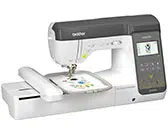Loading ...
Loading ...
Loading ...
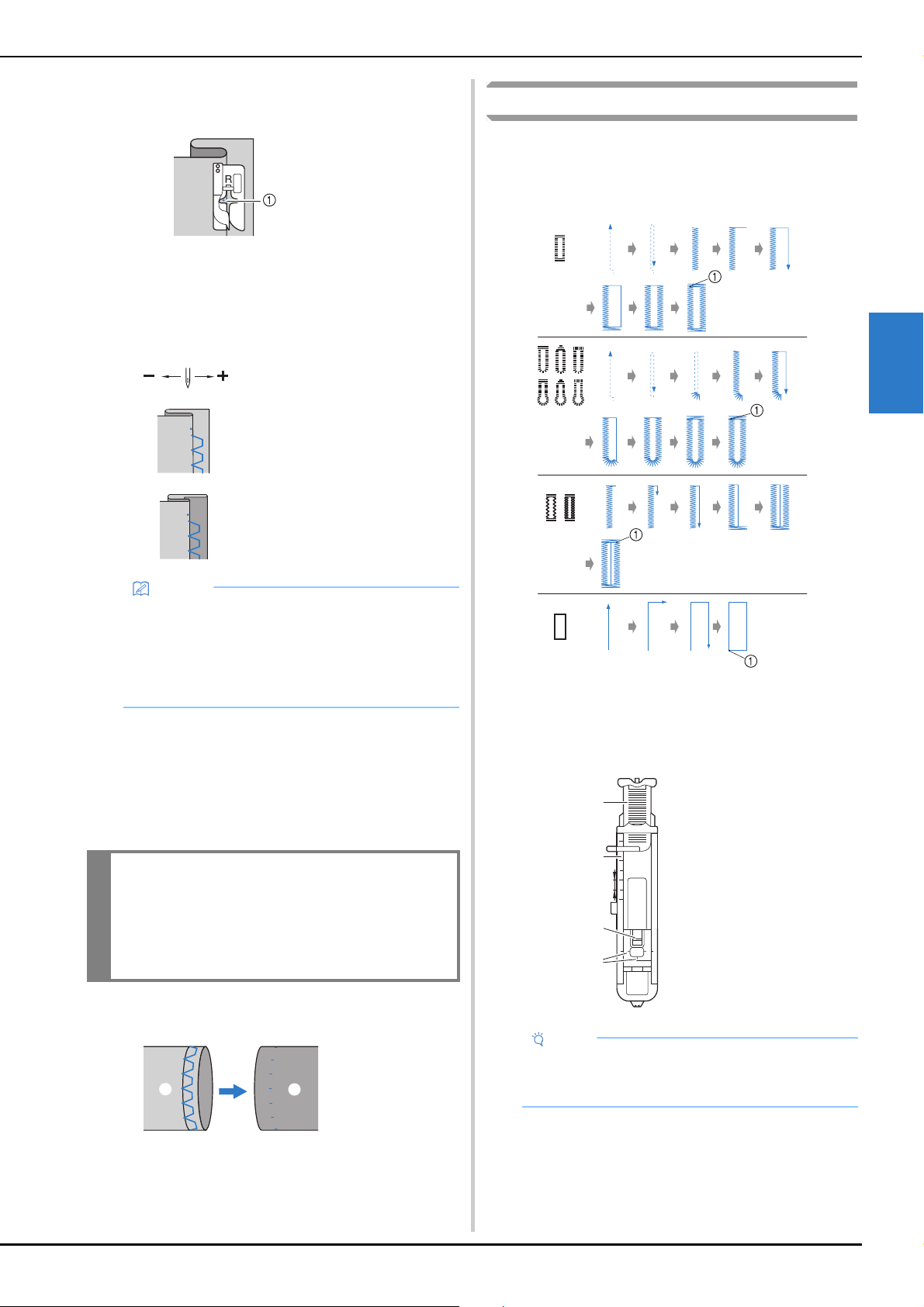
Utility Stitches
55
VARIOUS STITCHES
3
k
Adjust the stitch width until the needle slightly catches
the fold of the hem. (page 39)
When you change the needle drop point, raise the
needle, and then change the stitch width.
* To make fine adjustments to the needle drop point,
adjust the stitch width setting. (The stitch width
setting is in neither millimeters nor inches.)
l
Sew with the fold of the hem against the presser foot
guide.
m
Press the “Start/Stop” button to stop sewing when you
are finished, and raise the presser foot and needle to
pull the fabric under the presser foot towards the back
of the machine.
n
Remove the basting stitching and turn the fabric with
the right side facing out.
Buttonhole sewing
The maximum buttonhole length is about 28 mm (1-1/8
inches) (diameter + thickness of the button).
Buttonholes are sewn from the front of the presser foot to the
back, as shown below.
1 Reinforcement stitching
The part names of buttonhole foot “A”, which is used to create
buttonholes, are indicated below.
1 Needle drop point
1 Thick fabric
2 Normal fabric
Memo
• Blind hem stitches cannot be sewn if the left needle
drop point does not catch the fold. If the needle
catches too much of the fold, the fabric cannot be
unfolded and the seam appearing on the right side
of the fabric will be very large, leaving an
unattractive finish.
IMPORTANT
• Be sure to pull the fabric towards the back of
the machine after sewing. If you pull the fabric
toward side or forward, the presser foot may
be damaged.
1 Wrong side of
fabric
2 Right side of
fabric
a
b
1
2
1 Button guide plate
2 Presser foot scale
3 Pin
4 Marks on
buttonhole foot
5 5 mm (3/16 inch)
Note
• Before sewing buttonholes, check the stitch length
and width by sewing a trial buttonhole on a scrap
piece of fabric used for your project.
5
2
1
3
4
A
Loading ...
Loading ...
Loading ...