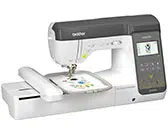Loading ...
Loading ...
Loading ...

Turning the Machine On/Off
12
a
Make sure that the machine is turned off (the main
power switch on the right side of the machine is set to
“ ”), and then plug the power cord into the power
supply jack underneath it.
b
Insert the plug of the power cord into a household
electrical outlet.
1 Power supply jack
2 Main power switch
c
Press the right side of the main power switch to turn
the machine on (set it to “I”).
The light, LCD and the “Start/Stop” button light up
when the machine is turned on. The needle and the
feed dogs will make a sound when they move; this is
not a malfunction.
Turning the Machine On/Off
WARNING
• Use only regular household electricity for the
power source. Using other power sources may
result in fire, electric shock, or damage to the
machine.
• Do not touch the plug with wet hands. Electric
shock may result.
• Make sure that the plugs on the power cord
are firmly inserted into the electrical outlet
and the power cord receptacle on the
machine. Otherwise, a fire or electric shock
may result.
• Turn the main power to OFF and remove the
plug in the following circumstances:
• When you are away from the machine
• After using the machine
• When the power fails during use
• When the machine does not operate correctly
due to a bad connection or a disconnection
• During electrical storms
CAUTION
• Use only the power cord included with this
machine. Otherwise, a fire or electric shock
may result.
• Do not use extension cords or multi-plug
adapters with any other appliances plugged
into them. Fire or electric shock may result.
• When unplugging the machine, always turn
the main power to OFF first. Always grasp the
plug to remove it from the electrical outlet.
Pulling on the cord may damage the cord, or
lead to fire or electric shock.
• Do not allow the power cord to be cut,
damaged, modified, forcefully bent, pulled,
twisted, or bundled. Do not place heavy
objects on the cord. Do not subject the cord to
heat. These things may damage the cord, or
cause fire or electric shock. If the cord or plug
is damaged, take the machine to your
authorized Brother dealer for repairs before
continuing use.
• Do not insert the plug on the power cord into
an electrical outlet that is in poor condition.
•(For U.S.A. only)
This appliance has a polarized plug (one blade
wider than the other). To reduce the risk of
electrical shock, this plug is intended to fit in a
polarized electrical outlet only one way.
If the plug does not fit fully in the electrical
outlet, reverse the plug. If it still does not fit,
contact a qualified electrician to install the
proper electrical outlet. Do not modify the
plug in any way.
1
2
Loading ...
Loading ...
Loading ...