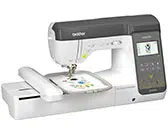Loading ...
Loading ...
Loading ...
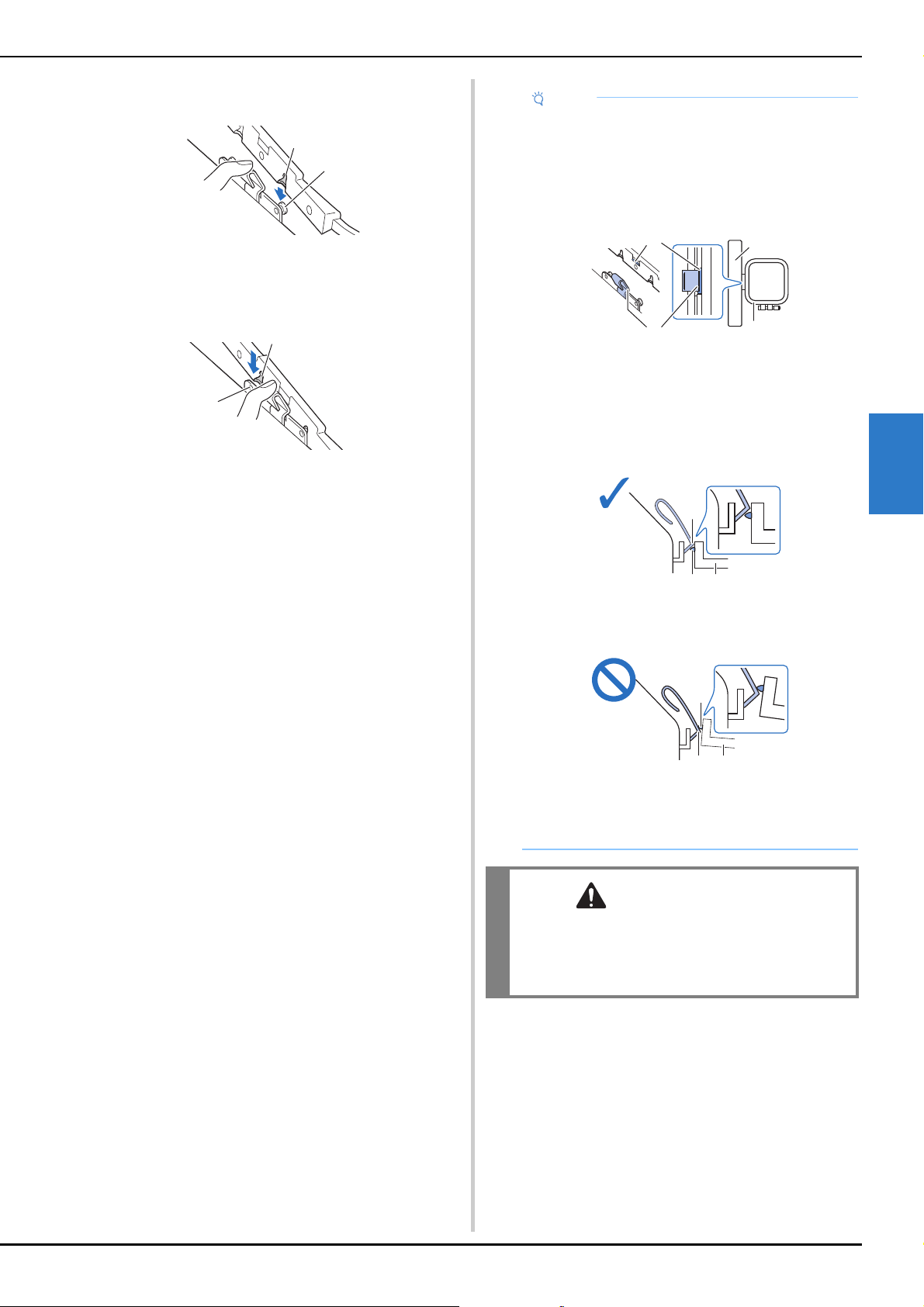
Embroidering Preparation
83
EMBROIDERY
4
Press the front mounting bracket onto the pin until it fits
into place.
1 Front mounting bracket
2 Front pin
Press the back mounting bracket onto the pin.
1 Back mounting bracket
2 Back pin
a
b
a
b
Note
• Be sure to completely insert both pins. If only one
of the pins is inserted, the pattern may not turn out
correctly.
• Make sure that the notch on the side of the
embroidery frame fits firmly under the bend in the
lever.
1 Notch on embroidery frame
2 Bend in lever
3 Carriage
4 Embroidery frame
Notch (1) fits firmly under the bend in the lever
(2).
Notch (1) does not fit firmly under the bend in
the lever (2).
1 Notch on embroidery frame
2 Bend in lever
3 Carriage
4 Embroidery frame
CAUTION
• Correctly set the embroidery frame into the
embroidery frame holder. Otherwise, the
presser foot may hit the embroidery frame,
resulting in injury.
a
b
c
d
a
b
c
d
a
b
c
d
Loading ...
Loading ...
Loading ...