Loading ...
Loading ...
Loading ...
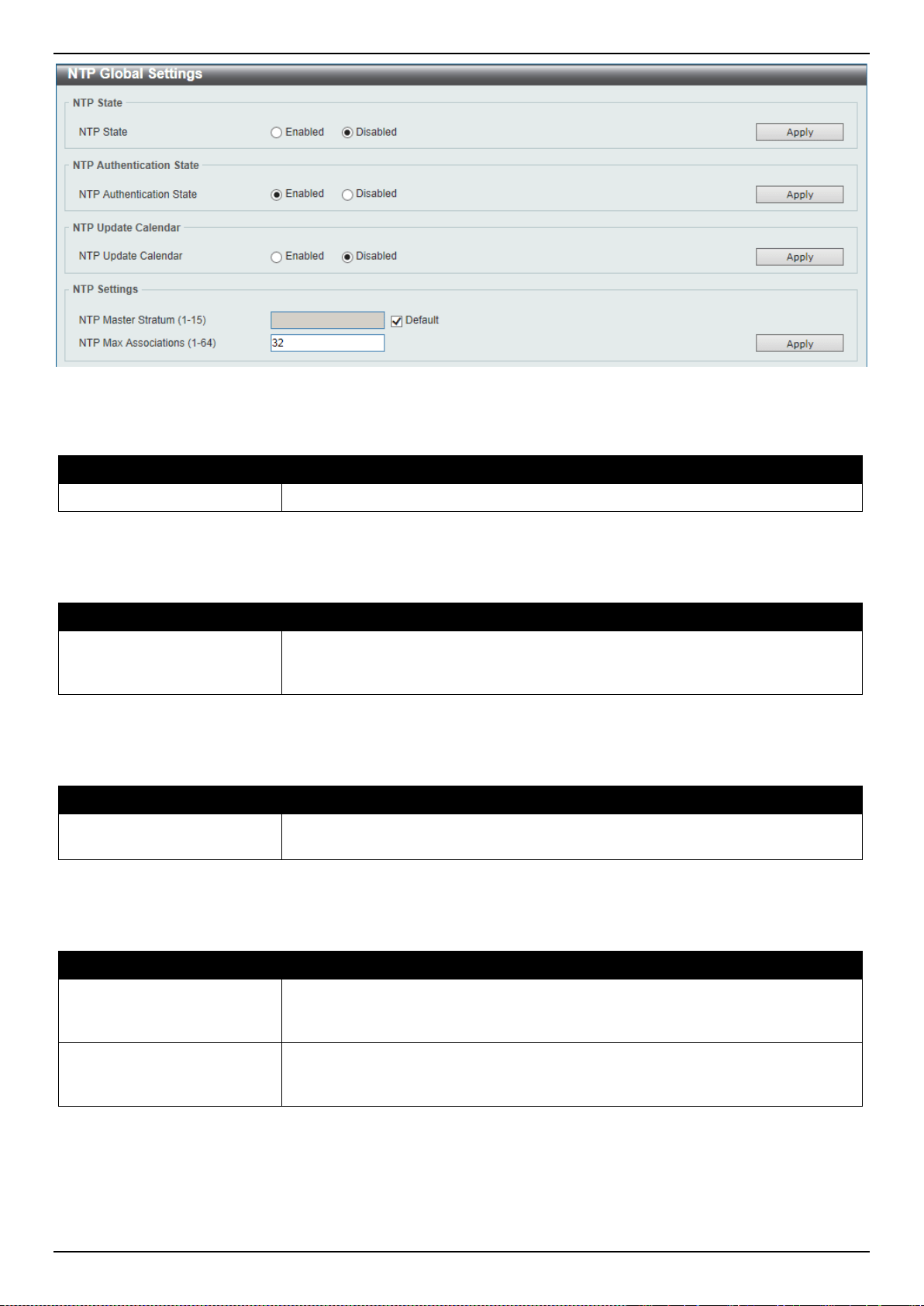
DXS-3400 Series Lite Layer 3 Stackable 10GbE Managed Switch Web UI Reference Guide
72
Figure 4-62 NTP Global Settings Window
The fields that can be configured in NTP State are described below:
Parameter Description
NTP State
Select to globally enable or disable the NTP feature here.
Click the Apply button to accept the changes made.
The fields that can be configured in NTP Authentication State are described below:
Parameter Description
NTP Authentication State
Select to enable or disable the NTP authentication state here. When this feature
is enabled, networking nodes will not synchronize with the Switch unless it carries
one of the authentication keys.
Click the Apply button to accept the changes made.
The fields that can be configured in NTP Update Calendar are described below:
Parameter Description
NTP Update Calendar
Select to enable or disable the NTP update calendar feature here. This is used to
periodically update the hardware clock from an NTP source.
Click the Apply button to accept the changes made.
The fields that can be configured in NTP Settings are described below:
Parameter Description
NTP Master Stratum
Enter the NTP master stratum value here. This is used to configure RTC as an
NTP master clock when an external NTP is not available. The range is from 1 to
15. Select the Default option to use the default value.
NTP Max Associations
Enter the NTP maximum association value here. This is used to configure the
maximum number of NTP peers and clients on the Switch. The range is from 1 to
64.
Click the Apply button to accept the changes made.
Loading ...
Loading ...
Loading ...
