Loading ...
Loading ...
Loading ...
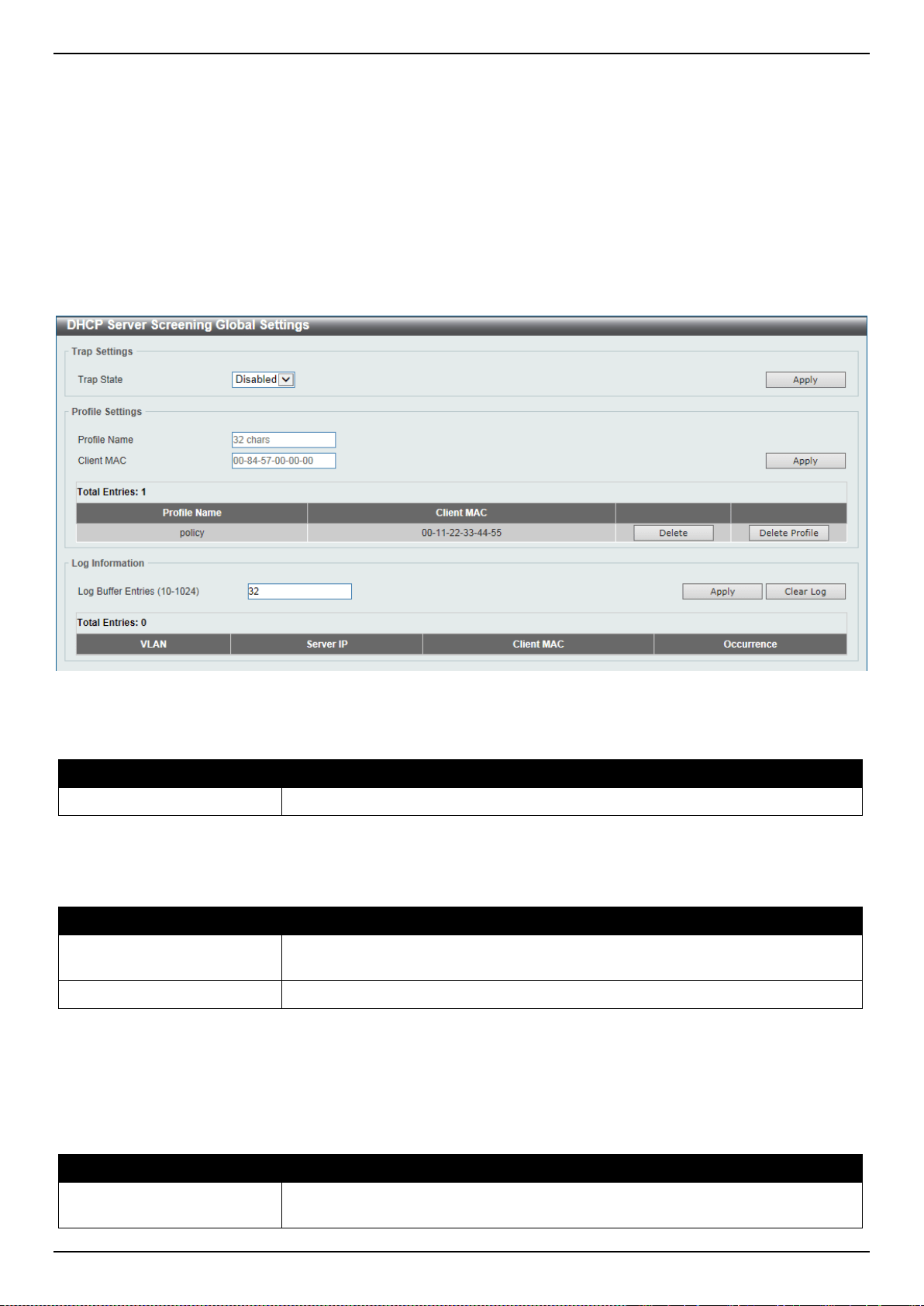
DXS-3400 Series Lite Layer 3 Stackable 10GbE Managed Switch Web UI Reference Guide
338
When the DHCP Server Screening function is enabled on a port, all DHCP server packets received on this ports will
be redirected to the CPU for a software-based check. Legal DHCP server packets will be forwarded out and illegal
DHCP server packets will be dropped.
When the DHCP Server Screening function is enabled all DHCP Server packets will be filtered from a specific port.
DHCP Server Screening Global Settings
This window is used to display and configure the DHCP server screening global settings.
To view the following window, click Security > DHCP Server Screening > DHCP Server Screening Global Settings,
as shown below:
Figure 9-64 DHCP Server Screening Global Settings Window
The fields that can be configured in Trap Settings are described below:
Parameter Description
Trap State
Select to enable or disable the DHCP server screening trap here.
Click the Apply button to accept the changes made.
The fields that can be configured in Profile Settings are described below:
Parameter Description
Profile Name
Enter the DHCP server screening profile name here. This name can be up to 32
characters long.
Client MAC
Enter the MAC address used here.
Click the Apply button to accept the changes made.
Click the Delete button to remove the specified entry.
Click the Delete Profile button to remove the specified profile.
The fields that can be configured in Log Information are described below:
Parameter Description
Log Buffer Entries
Enter the logged buffer entries value here. This value must be between 10 and
1024. By default, this value is 32.
Loading ...
Loading ...
Loading ...
