Loading ...
Loading ...
Loading ...
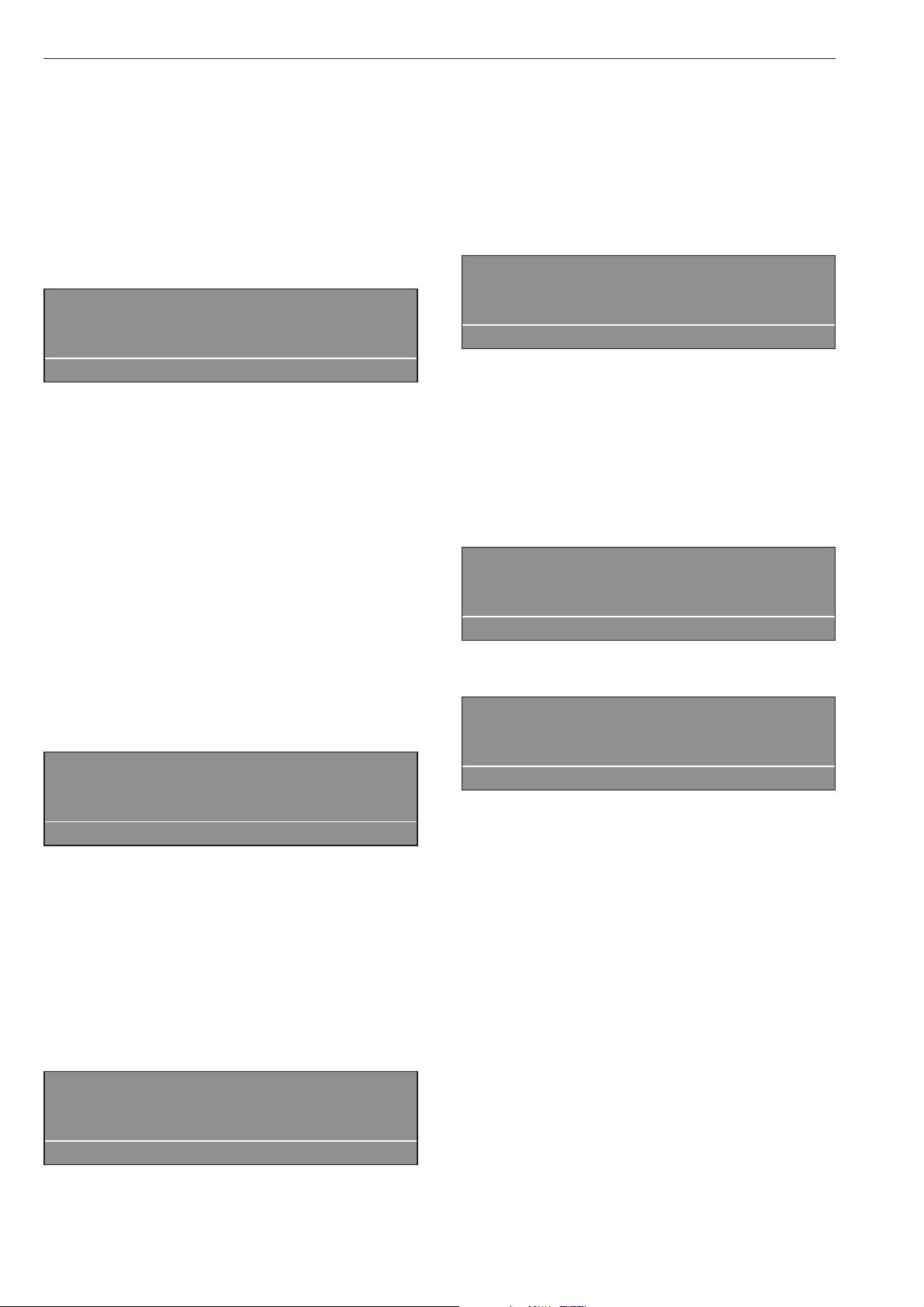
Starch
Starching via the dispenser drawer
Starch can be selected with all the standard
programs (except for Separate spin and Separate
drain) before starting a program by selecting the m
"Starch stop" option.
The m field will be highlighted in the display.
Pressing the button again deselects the option.
1 Cottons
m
Prog. stopped. Starch stop pressed.
The door can be opened.
i ü f
Once the "Starch stop" program stage is reached the
words "Starch stop" will start flashing in the display.
Make up the starch solution following the
manufacturer's instructions on the packaging and
then add it to the rear section of compartment p.If
necessary dilute the starch with water. The wash time
is automatically increased by 4 minutes.
Press the START button to continue the program.
Dispensing directly into the drum
Make the starch up following the manufacturer's
instructions on the packaging. Once the "Starch stop"
program stage has been reached open the door and
add the starch. Close the drum door
The following message will appear in the display
again:
1 Cottons
m
Prog. stopped. Starch stop pressed.
The door can be opened.
i ü f
Press the START button and the program selected
will commence
Without spin
"Without spin" can be selected with all the standard
programs (except for Separate spin) before starting a
program by selecting the k "Without spin" option.
The k field will be highlighted in the display.
Pressing the button again deselects the option.
1 Cottons
k
Prog. stopped. Without spin pressed.
i ü f
Once the "Without spin" program stage is reached the
words "Without spin" will start flashing in the display.
To finish the program without spinning and with water
left in the drum press the f button.
To continue with a spin press the START button.
Program stop
To halt the program press the f button.
The program remains stationary.
1 Cottons
Programme stop
i ü f
To continue the program press the START button.
Program cancellation
Press the f button twice in succession to cancel a
program.
If there is still water in the machine or if it was
cancelled during spinning the following (example) will
appear in the display:
1 Cottons
Programme finished. Water in the drum.
i ü f
or:
1 Cottons
Programme stopped. Drum rotating.
i ü f
To open the door press the q "Water drainage"
button or select the Separate spin program and press
the START button.
Additional options
18
Loading ...
Loading ...
Loading ...