Loading ...
Loading ...
Loading ...
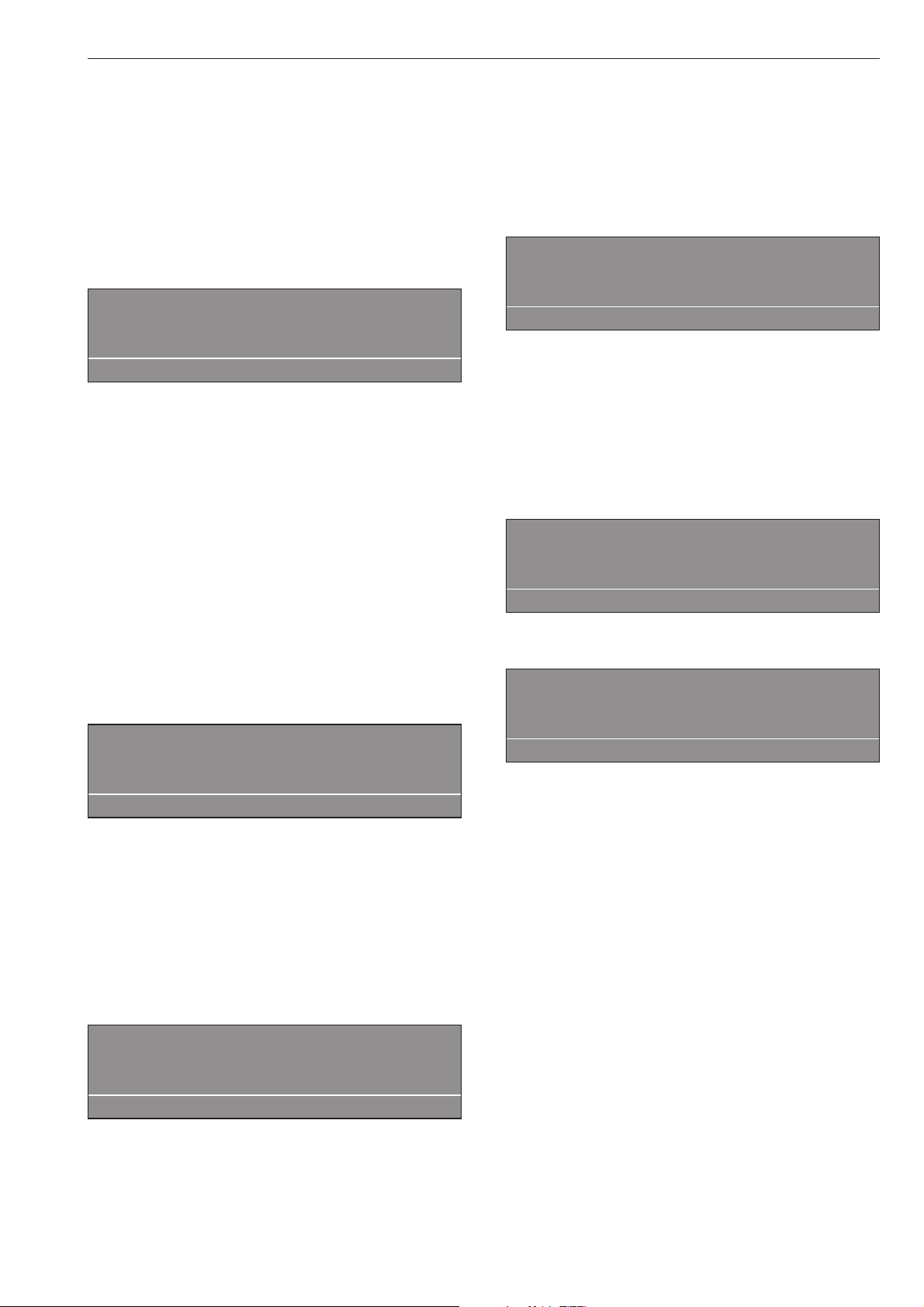
Starch
In the detergent container
Starch can be selected for all standard programs
(except Extra Spin und Extra Drain) before starting
the program by pressing m "Starch Stop".
The field m is highlighted in the display.
By pressing the button again the function can be
deselected.
1 Hot Wash
m
Program stop - Starch stop
Door can be opened.
i ü f
"Starch Stop" flashes in the display.
^
Add starch, prepared according to the
manufacturer’s instructions, into compartment p.
The wash time is automatically extended by 4
minutes.
The program will continue by pressing "START".
In the drum
^ Once the program stops in "Starch Stop", open the
drum door and add starch to the laundry load
prepared according to the manufacturer’s
instructions.
^ Close the drum door.
The display shows:
1 Hot Wash
m
Program stop - Starch stop
Door can be opened.
i ü f
^
Press the "START" button to continue the program.
Without spin
Without spin can be selected for all standard
programs (except "Extra spin") Before starting the
program press k "Without spin".
"k" is highlighted in the display.
Pressing the button again will deselect the function.
1 Hot Wash
k
Program stop - W/o spin
i ü f
"Without spin" flashes in the display when the spin
cycle is reached.
^
Press the f "End" button.
^
The program ends without spinning.
^
To continue the program with spinning, press the
"START" button.
Program stop
^
To stop the program, press f "End".
The program stops.
1 Hot Wash
Program stop
i ü f
^
To continue the program press "START".
Canceling a program
^
To cancel a program, press the f "End" button
twice.
If the program was canceled with water in the
machine or during spinning, the display shows:
1 Hot Wash
Program stop - Water in the drum
i ü f
or:
1 Hot Wash
Program stop - Rotating drum
i ü f
^
Press the q "Water drain" button or select the
program Extra Spin, and press the "START" button.
Additional features
17
Loading ...
Loading ...
Loading ...