Loading ...
Loading ...
Loading ...
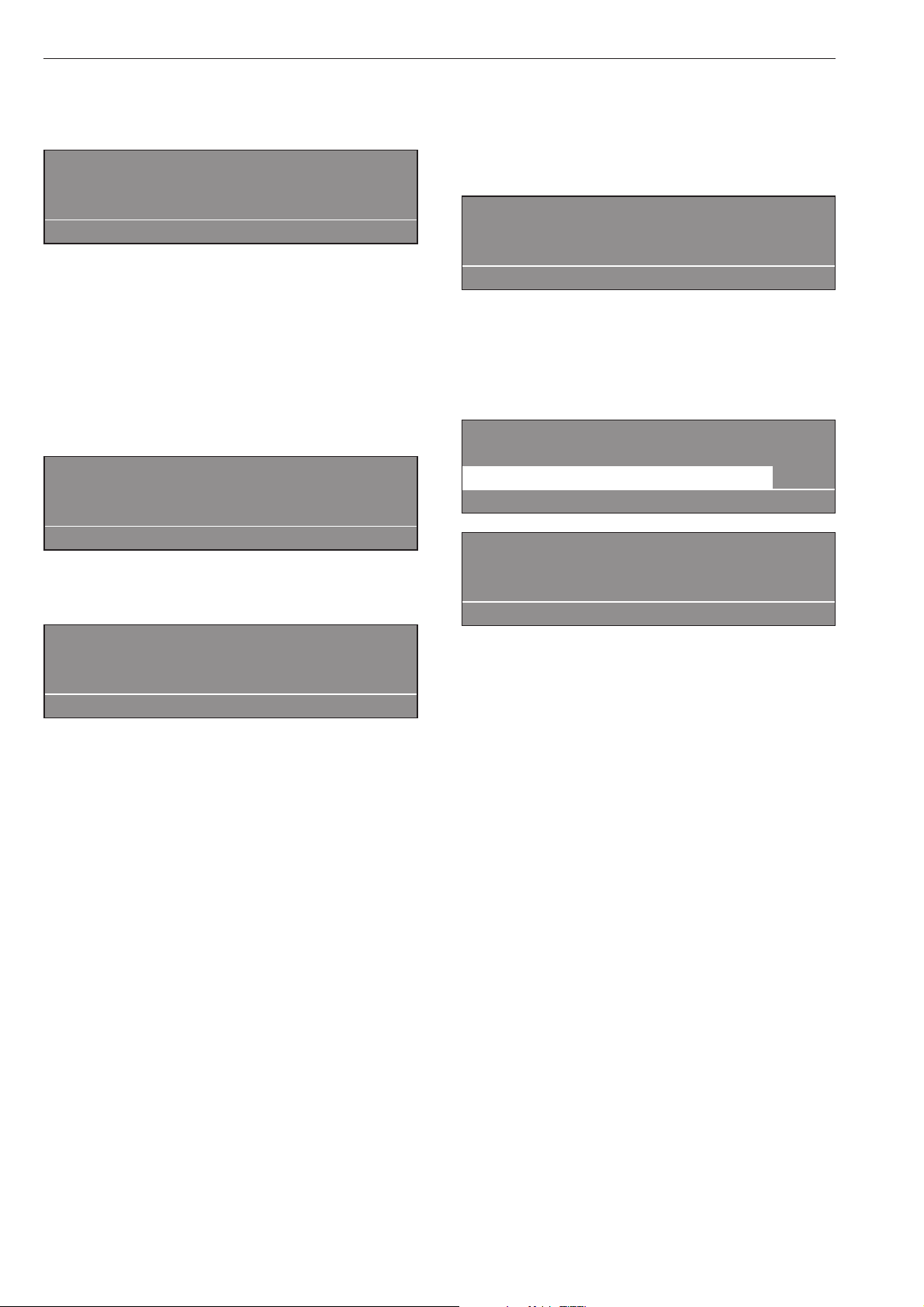
Canceling a locked program
Locked programs cannot be stopped or canceled.
1 Hot Wash
194 °F Main wash
LOCKED Finish at 12:35
)e
The display shows that the program is locked if the f
"End" button is pressed.
^
To unlock the program press the ) "Unlock"
button.
^
Enter the password, by turning the jog shuttle to the
desired character in the alpha numeric list and then
pressing the jog shuttle to confirm each selection.
After entering the password the display shows:
Unlock program?
S A
Press the S "Save" button to confirm. The normal
display shows and the program can be canceled.
1 Hot Wash
194 °F Main wash 140 °F
Rinse 1 Finish at 12:35
mKf
Skipping program cycles
Cycles of a program in progress can be skipped or
repeated.
^
Press the f "End" button to stop the program.
1 Hot Wash
Program stop
i ü f
^
Press the ü "Skip/Repeat" button. The display
shows the current area, block or step.
See also "Program structure" in the Programming
Manual.
Skip/Repeat -> Hot Wash
Area 2: Main wash e
S A
Area 2: Main wash
Block 1: Main wash
Step: Wash time 2 -
S A
^ Turn the jog shuttle to "Area" and press it to confirm
the selection.
Area: Select either 1 Pre-wash, 2 Main wash or 3
Rinse and confirm by pressing the jog shuttle.
^ Turn the jog shuttle to "Block" and press it to
confirm the selection.
Block: Select either Pre-wash 1-10, Main wash 1-10
or Rinse 1-10 and confirm by pressing the jog
shuttle.
^
Turn the jog shuttle to "Block" and press it to
confirm the selection. Select the desired program
step and confirm.
^
To start the new program step press S "Save" and
"START".
To go back without skipping a program cycle
^
Press the A "Back" button to go back to the
program stop.
Additional features
18
Loading ...
Loading ...
Loading ...