Loading ...
Loading ...
Loading ...
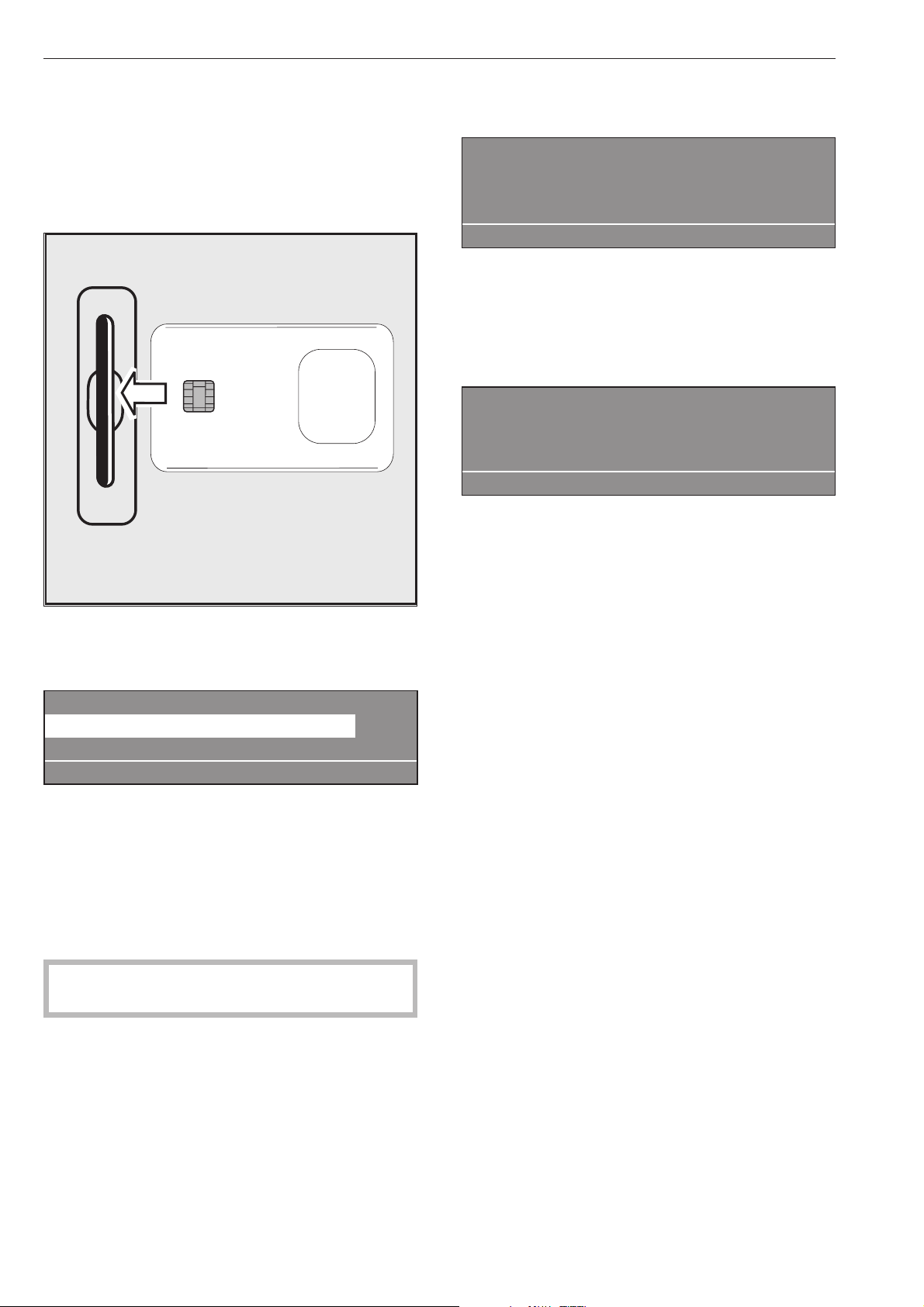
Cards on which a program has been saved can only
be used on the machine type for which they have
been written. Unwritten cards can be used
universally.
^
Press the "On" I button to switch the machine on.
The Welcome screen will appear.
^ Insert the card in the reader.
The programs listed on the card will appear in the
display.
Card operation
17 Masks 45 °C
18 Minimum iron 60 °C
i ßFC A
^
Use the rotary dial to highlight the program you
want to use. Press the rotary dial to select the
program you have highlighted.
^
Press the START button. The program will start.
After pressing the START button you can remove the
card from the reader. The program is deleted from
the machine's memory once it has finished.
,
Never insert any other type of card or object
into the card reader!
If the card is inserted the wrong way round the
following message will appear in the display:
§
Card fault
Card incorrectly inserted in card reader.
A
^
Insert the card the right way round in the card
reader.
If the card is not the right one for the machine it is
being used in the following message will appear in
the display:
Card contents
Programmes on the card are
only suitable for machine type PW 6161.
A
^
Insert the correct card for the machine in the card
reader.
Card access operation
programs requiring special procedures are written on
to a card which is then used to run the program.
"Card access" has to be activated via the supervisor
level in the machine.
The machine will then only run programs by using a
card (on which one program has been saved).
programs in the machine's control unit cannot then
be accessed.
Card operation
16
Loading ...
Loading ...
Loading ...