Loading ...
Loading ...
Loading ...
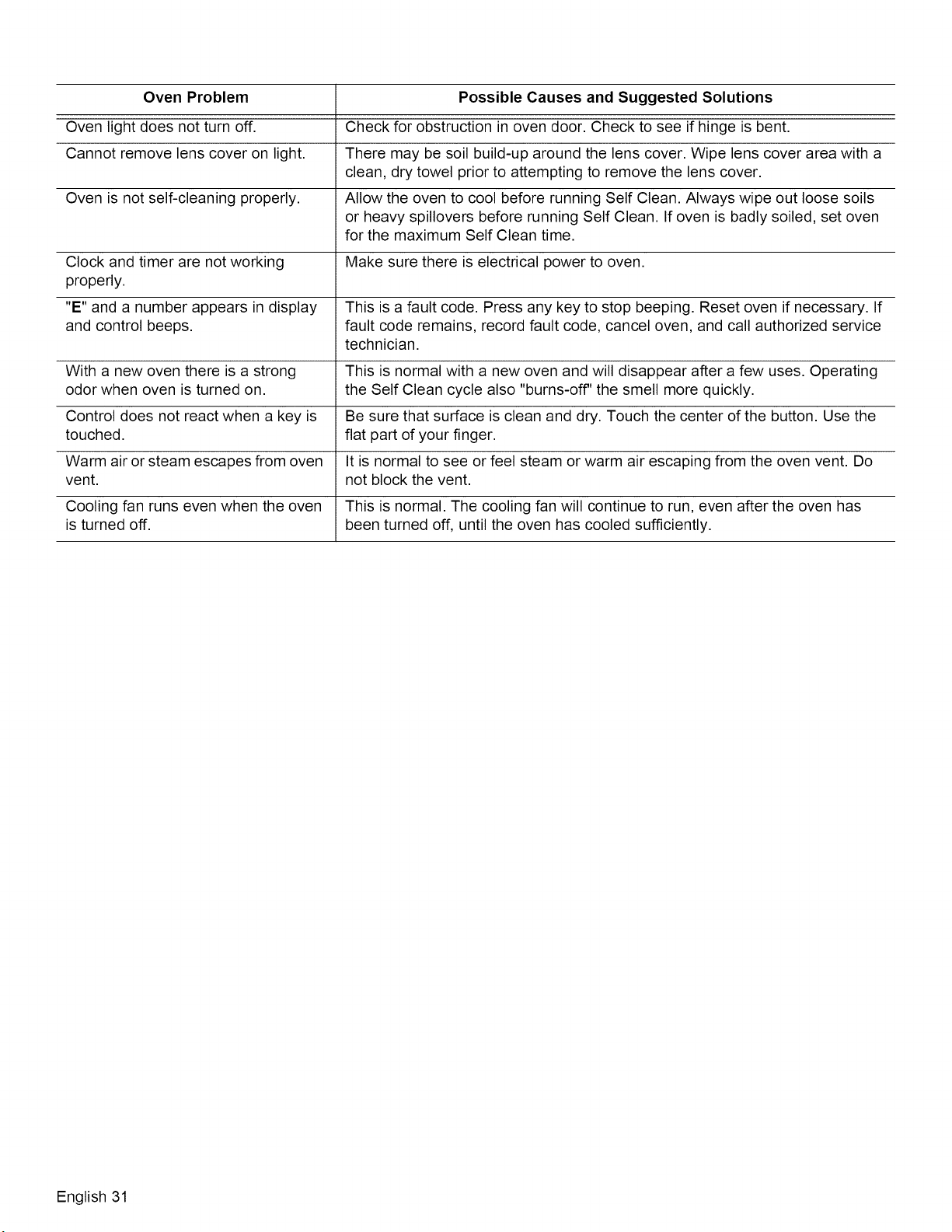
Oven Problem Possible Causes and Suggested Solutions
Oven light does not turn off. Check for obstruction in oven door. Check to see if hinge is bent.
Cannot remove lens cover on light. There may be soil build-up around the lens cover. Wipe lens cover area with a
clean, dry towel prior to attempting to remove the lens cover.
Oven is not self-cleaning properly. Allow the oven to cool before running Self Clean. Always wipe out loose soils
or heavy spillovers before running Self Clean. If oven is badly soiled, set oven
for the maximum Self Clean time.
Clock and timer are not working Make sure there is electrical power to oven.
properly.
"E" and a number appears in display This is a fault code. Press any key to stop beeping. Reset oven if necessary. If
and control beeps, fault code remains, record fault code, cancel oven, and call authorized service
technician.
With a new oven there is a strong This is normal with a new oven and will disappear after a few uses. Operating
odor when oven is turned on. the Self Clean cycle also "burns-off' the smell more quickly.
Control does not react when a key is Be sure that surface is clean and dry. Touch the center of the button. Use the
touched, flat part of your finger.
Warm air or steam escapes from oven It is normal to see or feel steam or warm air escaping from the oven vent. Do
vent. not block the vent.
Cooling fan runs even when the oven This is normal. The cooling fan will continue to run, even after the oven has
is turned off. been turned off, until the oven has cooled sufficiently.
English 31
Loading ...
Loading ...
Loading ...