Loading ...
Loading ...
Loading ...
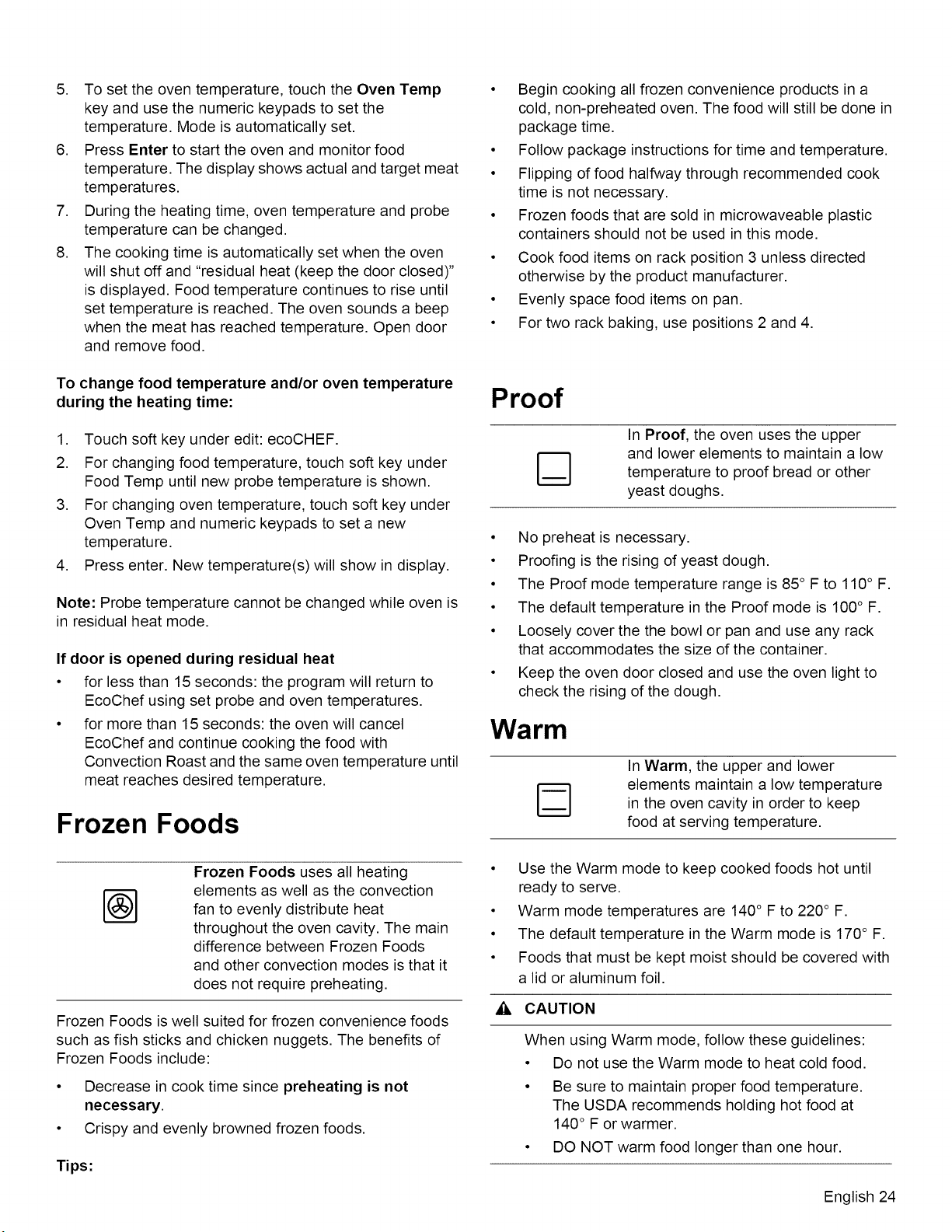
5. Tosettheoventemperature,touchtheOvenTemp
keyandusethenumerickeypadsto setthe
temperature.Modeisautomaticallyset.
6. PressEnter to start the oven and monitor food
temperature. The display shows actual and target meat
temperatures.
7. During the heating time, oven temperature and probe
temperature can be changed.
8. The cooking time is automatically set when the oven
will shut off and "residual heat (keep the door closed)"
is displayed. Food temperature continues to rise until
set temperature is reached. The oven sounds a beep
when the meat has reached temperature. Open door
and remove food.
To change food temperature and/or oven temperature
during the heating time:
1. Touch soft key under edit: ecoCHEF.
2. For changing food temperature, touch soft key under
Food Temp until new probe temperature is shown.
3. For changing oven temperature, touch soft key under
Oven Temp and numeric keypads to set a new
temperature.
4. Press enter. New temperature(s) will show in display.
Note: Probe temperature cannot be changed while oven is
in residual heat mode.
If door is opened during residual heat
• for less than 15 seconds: the program will return to
EcoChef using set probe and oven temperatures.
• for more than 15 seconds: the oven will cancel
EcoChef and continue cooking the food with
Convection Roast and the same oven temperature until
meat reaches desired temperature.
Frozen Foods
• Begin cooking all frozen convenience products in a
cold, non-preheated oven. The food will still be done in
package time.
• Follow package instructions for time and temperature.
• Flipping of food halfway through recommended cook
time is not necessary.
• Frozen foods that are sold in microwaveable plastic
containers should not be used in this mode.
• Cook food items on rack position 3 unless directed
otherwise by the product manufacturer.
• Evenly space food items on pan.
• For two rack baking, use positions 2 and 4.
Proof
In Proof, the oven uses the upper
and lower elements to maintain a low
temperature to proof bread or other
yeast doughs.
• No preheat is necessary.
• Proofing is the rising of yeast dough.
• The Proof mode temperature range is 85 ° F to 110 ° F.
• The default temperature in the Proof mode is 100° F.
• Loosely cover the the bowl or pan and use any rack
that accommodates the size of the container.
• Keep the oven door closed and use the oven light to
check the rising of the dough.
Warm
In Warm, the upper and lower
elements maintain a low temperature
in the oven cavity in order to keep
food at serving temperature.
Frozen Foods uses all heating
elements as well as the convection
fan to evenly distribute heat
throughout the oven cavity. The main
difference between Frozen Foods
and other convection modes is that it
does not require preheating.
Frozen Foods is well suited for frozen convenience foods
such as fish sticks and chicken nuggets. The benefits of
Frozen Foods include:
• Decrease in cook time since preheating is not
necessary.
• Crispy and evenly browned frozen foods.
Tips:
• Use the Warm mode to keep cooked foods hot until
ready to serve.
• Warm mode temperatures are 140° F to 220 ° F.
• The default temperature in the Warm mode is 170 ° F.
• Foods that must be kept moist should be covered with
a lid or aluminum foil.
CAUTION
When using Warm mode, follow these guidelines:
Do not use the Warm mode to heat cold food.
Be sure to maintain proper food temperature.
The USDA recommends holding hot food at
140° F or warmer.
DO NOT warm food longer than one hour.
English 24
Loading ...
Loading ...
Loading ...