Loading ...
Loading ...
Loading ...
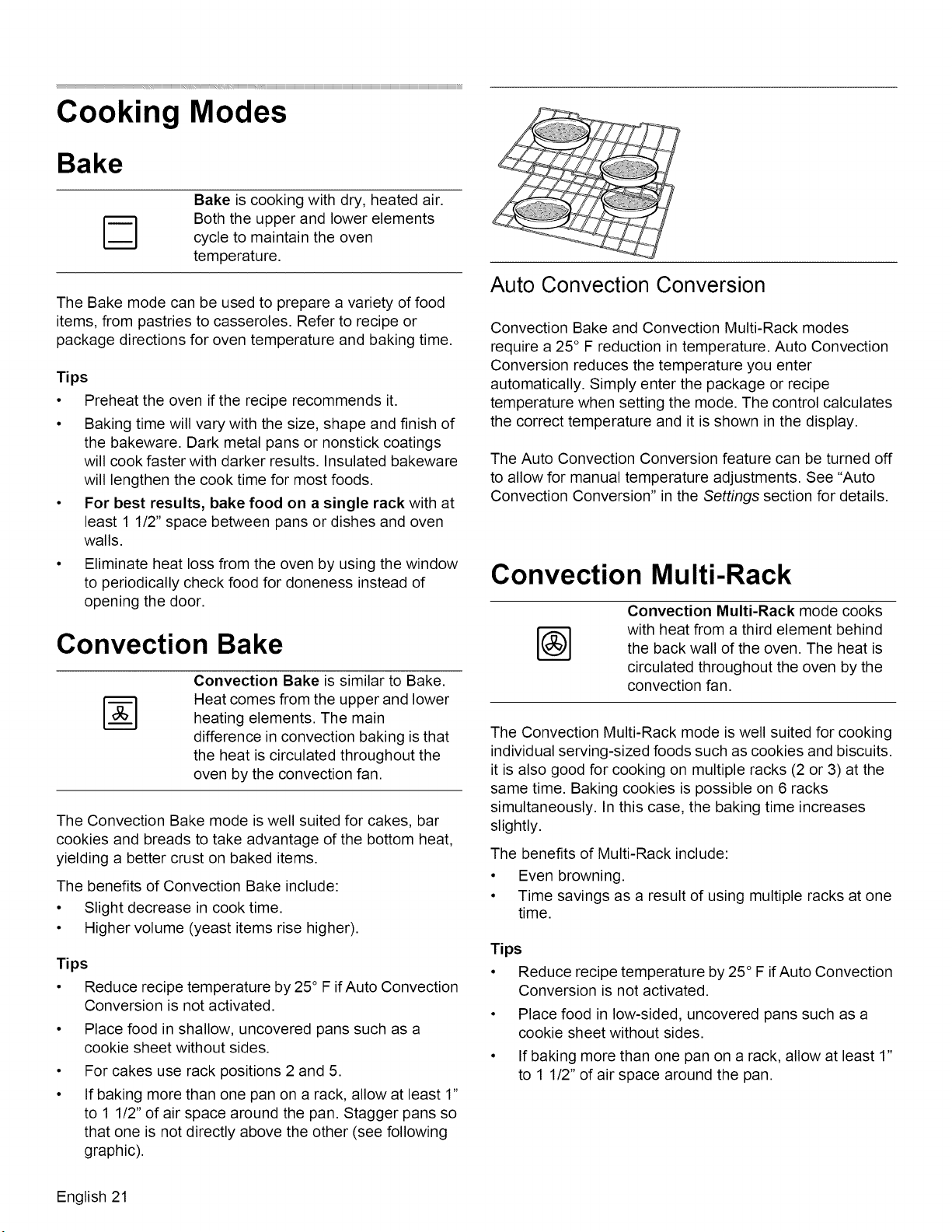
Cooking Modes
Bake
Bake is cooking with dry, heated air.
Both the upper and lower elements
cycle to maintain the oven
temperature.
The Bake mode can be used to prepare a variety of food
items, from pastries to casseroles. Refer to recipe or
package directions for oven temperature and baking time.
Tips
• Preheat the oven if the recipe recommends it.
• Baking time will vary with the size, shape and finish of
the bakeware. Dark metal pans or nonstick coatings
will cook faster with darker results. Insulated bakeware
will lengthen the cook time for most foods.
• For best results, bake food on a single rack with at
least 1 1/2" space between pans or dishes and oven
walls.
• Eliminate heat loss from the oven by using the window
to periodically check food for doneness instead of
opening the door.
Convection Bake
Convection Bake is similar to Bake.
Heat comes from the upper and lower
heating elements. The main
difference in convection baking is that
the heat is circulated throughout the
oven by the convection fan.
The Convection Bake mode is well suited for cakes, bar
cookies and breads to take advantage of the bottom heat,
yielding a better crust on baked items.
The benefits of Convection Bake include:
• Slight decrease in cook time.
• Higher volume (yeast items rise higher).
Tips
• Reduce recipe temperature by 25 ° F if Auto Convection
Conversion is not activated.
• Place food in shallow, uncovered pans such as a
cookie sheet without sides.
For cakes use rack positions 2 and 5.
If baking more than one pan on a rack, allow at least 1"
to 1 1/2" of air space around the pan. Stagger pans so
that one is not directly above the other (see following
graphic).
Auto Convection Conversion
Convection Bake and Convection Multi-Rack modes
require a 25 ° F reduction in temperature. Auto Convection
Conversion reduces the temperature you enter
automatically. Simply enter the package or recipe
temperature when setting the mode. The control calculates
the correct temperature and it is shown in the display.
The Auto Convection Conversion feature can be turned off
to allow for manual temperature adjustments. See "Auto
Convection Conversion" in the Settings section for details.
Convection Multi-Rack
Convection Multi-Rack mode cooks
with heat from a third element behind
the back wall of the oven. The heat is
circulated throughout the oven by the
convection fan.
The Convection Multi-Rack mode is well suited for cooking
individual serving-sized foods such as cookies and biscuits.
it is also good for cooking on multiple racks (2 or 3) at the
same time. Baking cookies is possible on 6 racks
simultaneously. In this case, the baking time increases
slightly.
The benefits of Multi-Rack include:
• Even browning.
• Time savings as a result of using multiple racks at one
time.
Tips
• Reduce recipe temperature by 25 ° F if Auto Convection
Conversion is not activated.
• Place food in low-sided, uncovered pans such as a
cookie sheet without sides.
• If baking more than one pan on a rack, allow at least 1"
to 1 1/2" of air space around the pan.
English 21
Loading ...
Loading ...
Loading ...