Loading ...
Loading ...
Loading ...
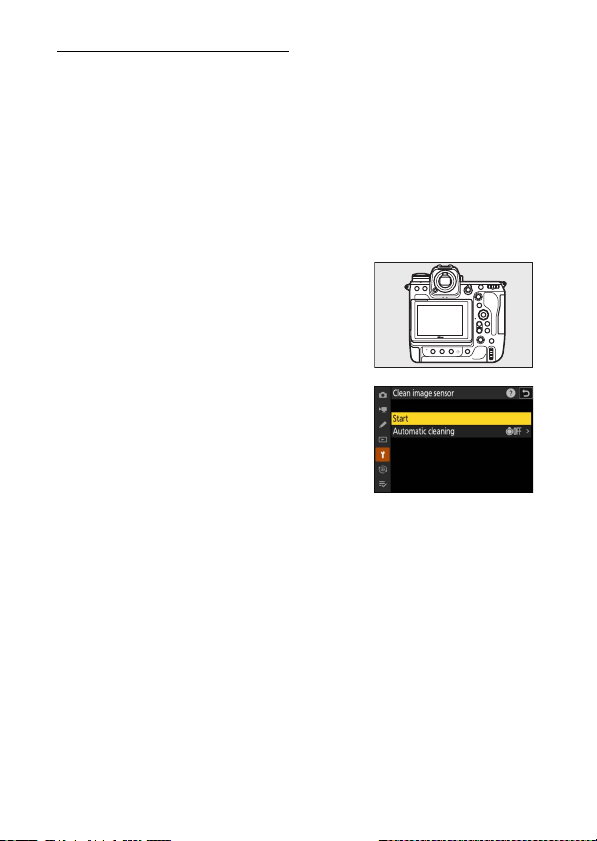
858
Caring for the Camera
Image Sensor Cleaning
Dirt or dust entering the camera when lenses are exchanged or the
body cap is removed may adhere to the surface of the image sensor and
affect your photographs. The “clean image sensor” option vibrates the
sensor to remove dust.
The image sensor can be cleaned at any time from the menus, or
cleaning can be performed automatically when the camera is turned off.
If image sensor cleaning fails to resolve the problem, contact a Nikon-
authorized service representative.
❚❚
Using the Menus
•
For maximum effect, hold the camera in
normal orientation (base down).
•
Select [Clean image sensor] in the setup
menu, then highlight [Start] and press
J
to
begin cleaning.
•
Camera controls cannot be used while
cleaning is in progress. Do not remove or
disconnect the power source.
•
The setup menu will be displayed when cleaning is complete.
Loading ...
Loading ...
Loading ...