Loading ...
Loading ...
Loading ...
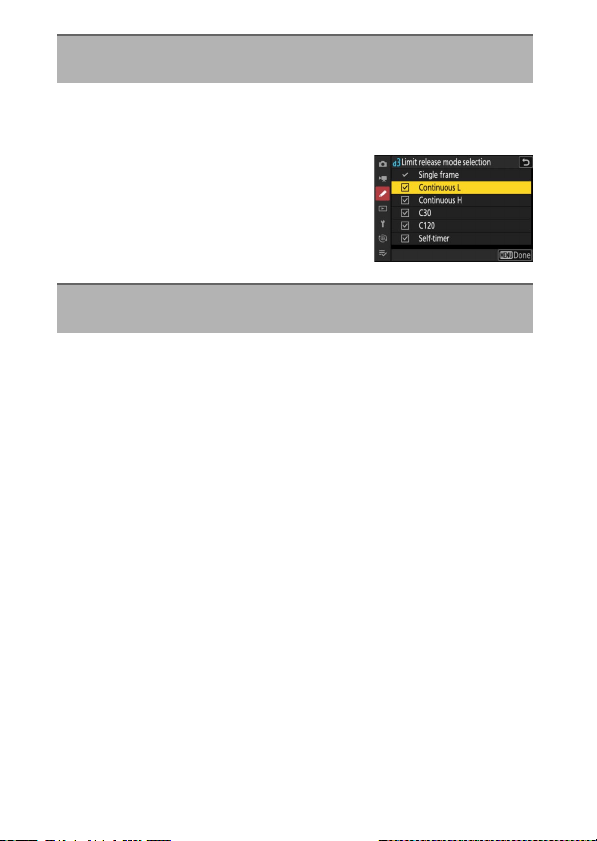
620
A
Custom Settings: Fine-Tuning Camera Settings
Choose the release modes that can be accessed by pressing the
c
button and rotating the main command dial when the release mode
dial is rotated to
c
.
•
Highlight options and press
J
or
2
to
select (
M
) or deselect (
U
). Modes marked
with a check (
M
) are available for selection
via the main command dial.
•
To complete the operation, press
G
.
Choose whether the shutters on the remote cameras are synchronized
with the shutter on the master camera when using an optional wireless
remote controller or the [Connect to other cameras] item in the
network menu.
•
For information on synchronized release using [Connect to other
cameras] in the network menu, see the section on “Synchronized
Release” (
0
402) in the “Connecting to Other Cameras” chapter.
d3: Limit Release Mode Selection
G
button
U
A
Custom Settings menu
d4: Sync. Release Mode Options
G
button
U
A
Custom Settings menu
Loading ...
Loading ...
Loading ...