Loading ...
Loading ...
Loading ...
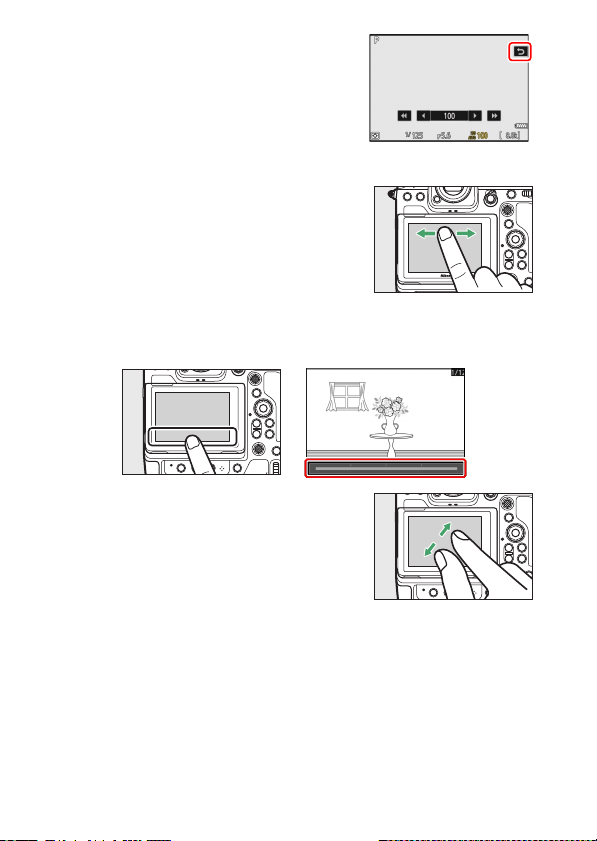
54
Parts of the Camera
•
Tap
Z
or press
J
to select the chosen
option and return to the previous display.
❚❚
Playback
•
Flick left or right to view other pictures
during full-frame playback.
•
In full-frame playback, touching the bottom of the display brings up a
frame-advance bar. Slide your finger left or right over the bar to scroll
rapidly to other pictures.
•
To zoom in on a picture displayed during
full-frame playback, use a stretch gesture or
give the display two quick taps. You can
adjust the zoom ratio using stretch gestures
to zoom in and pinch gestures to zoom out.
Loading ...
Loading ...
Loading ...