Loading ...
Loading ...
Loading ...
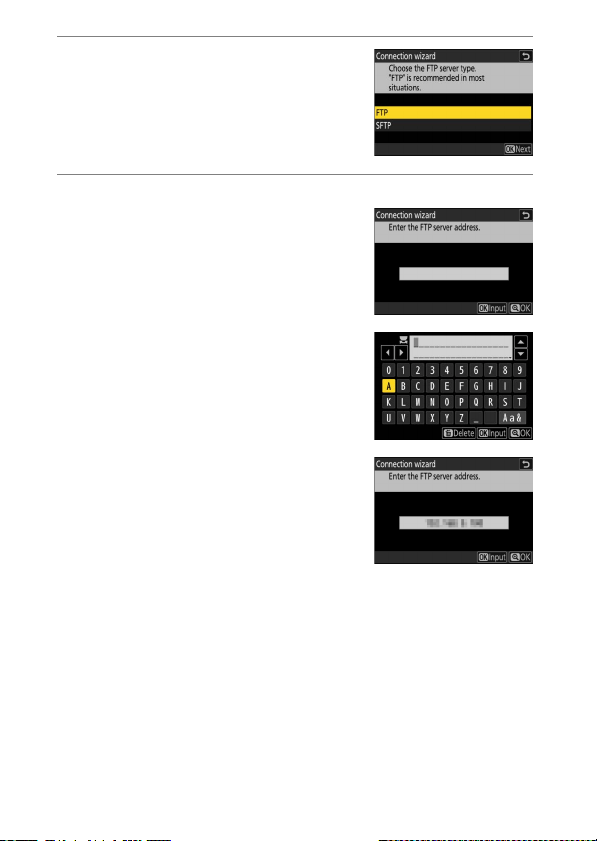
386
FTP Servers: Connecting via Ethernet or Wireless LAN
7
Choose the server type.
Highlight [FTP] or [SFTP] (secure FTP) and
press
J
to display a dialog where you can
enter the server address.
8
Enter the server address.
•
Press
J
to enter the server URL or IP
address.
•
Press
X
when entry is complete.
•
Press
X
again to connect to the FTP
server. You will be prompted to choose
a login method.
Loading ...
Loading ...
Loading ...