Loading ...
Loading ...
Loading ...
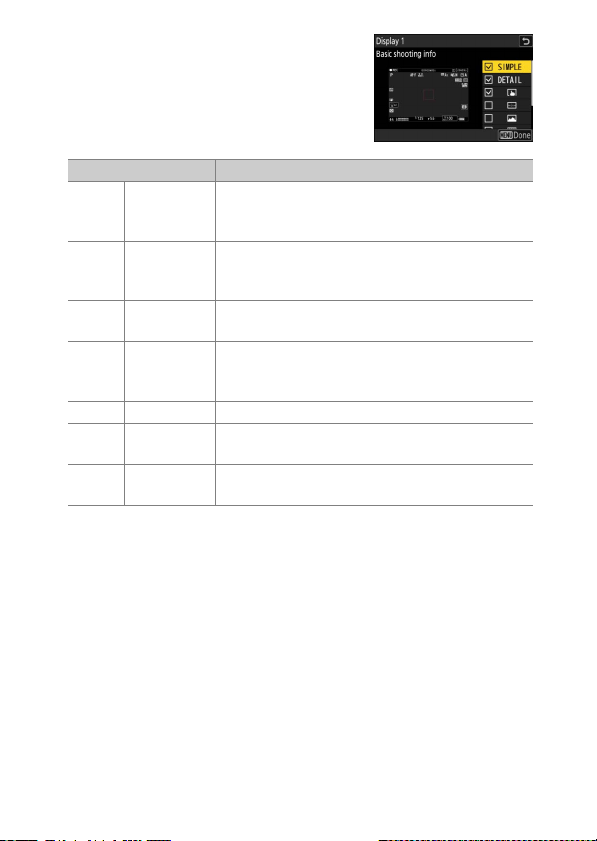
690
A
Custom Settings: Fine-Tuning Camera Settings
•
To choose indicators that appear in displays
[Display 1] through [Display 4], highlight
the corresponding option and press
2
. You
can then highlight items and press
J
to
select (
M
) or deselect (
U
).
•
To complete the operation, press
G
.
Option Description
A
[Basic
shooting
info]
View the shooting mode, shutter speed, aperture,
and other basic shooting info.
B
[Detailed
shooting
info]
View the focus mode, AF-area mode, white
balance, and other detailed shooting info.
C
[Touch
controls]
View options that can be accessed via touch
controls, including touch AF and the
i
menu.
D
[Virtual
horizon]
Enable the virtual horizon. The display type can
be selected using Custom Setting d16 [Virtual
horizon type].
E
[Histogram] Enable the RGB histogram.
b
[Framing
grid]
Enable the framing grid. The display type can be
selected using Custom Setting g11 [Grid type].
F
[Center
indicator]
Display crosshairs at the center of the frame.
Loading ...
Loading ...
Loading ...