Loading ...
Loading ...
Loading ...
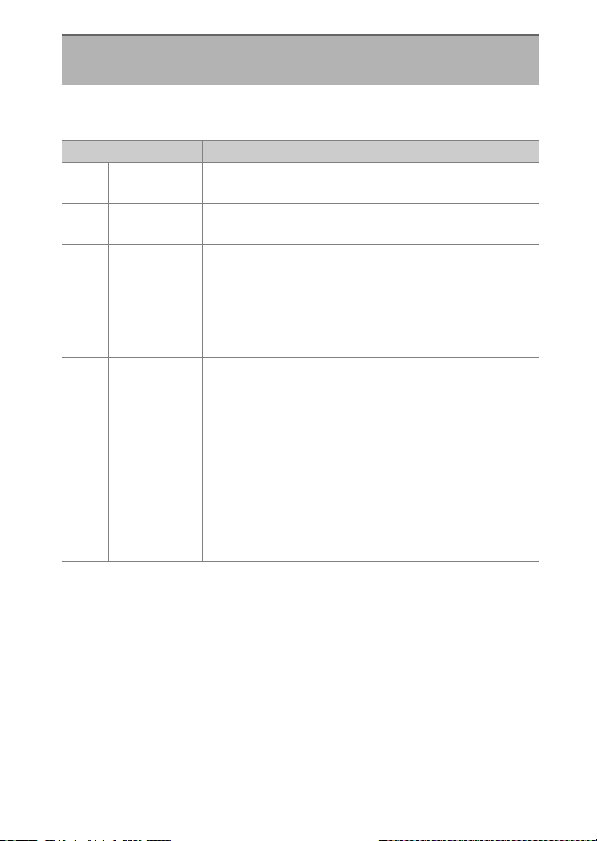
503
C
The Photo Shooting Menu: Shooting Options
Choose the role played by the card in Slot 2 when two memory cards
are inserted in the camera.
Role Played by Card in Slot 2
G
button
U
C
photo shooting menu
Option Description
P
[Overflow]
The card in Slot 2 is used only when the card in Slot 1
is full.
Q
[Backup]
Each picture is recorded twice, once to the card in
Slot 1 and again to the card in Slot 2.
R
[RAW Slot 1 -
JPEG Slot 2]
•
NEF (RAW) copies of photos taken at settings of
RAW + JPEG are recorded only to the card in Slot 1,
JPEG copies only to the card in Slot 2.
•
Pictures taken at other image quality settings are
recorded twice at the same setting, once to the
card in Slot 1 and again to the card in Slot 2.
O
[JPEG Slot 1 -
JPEG Slot 2]
•
Two JPEG copies are recorded, one to each
memory card.
•
The copy saved to the card in Slot 1 is recorded at
the image quality and size selected via the
T
button or photo shooting menu. The copy saved to
the card in Slot 2 is saved at an image quality of
[JPEG basic] and a size of either [Medium] or
[Small]. The size can be selected by pressing
2
when [JPEG Slot 1 - JPEG Slot 2] is highlighted.
•
At image qualities of RAW or RAW + JPEG, this
option is equivalent to [Backup].
Loading ...
Loading ...
Loading ...