Loading ...
Loading ...
Loading ...
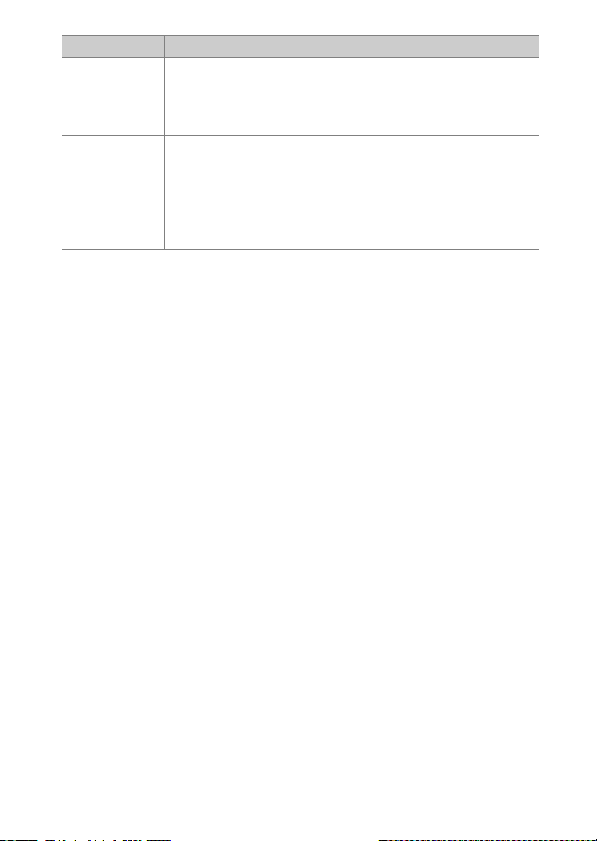
303
Recorders
[Output
shooting info]
Choose whether shooting information is displayed on the
HDMI device. If [ON] is selected, icons and other
information in the shooting display will be recorded with
the footage saved to external recorders.
[Mirror
camera info
display]
Choose whether the display in the camera monitor
remains on while an HDMI device is connected.
•
If [OFF] is selected, the display will remain off, reducing
the drain on the camera battery.
•
[Mirror camera info display] will be fixed at [ON] while
[OFF] is selected for [Output shooting info].
Option Description
Loading ...
Loading ...
Loading ...