Loading ...
Loading ...
Loading ...
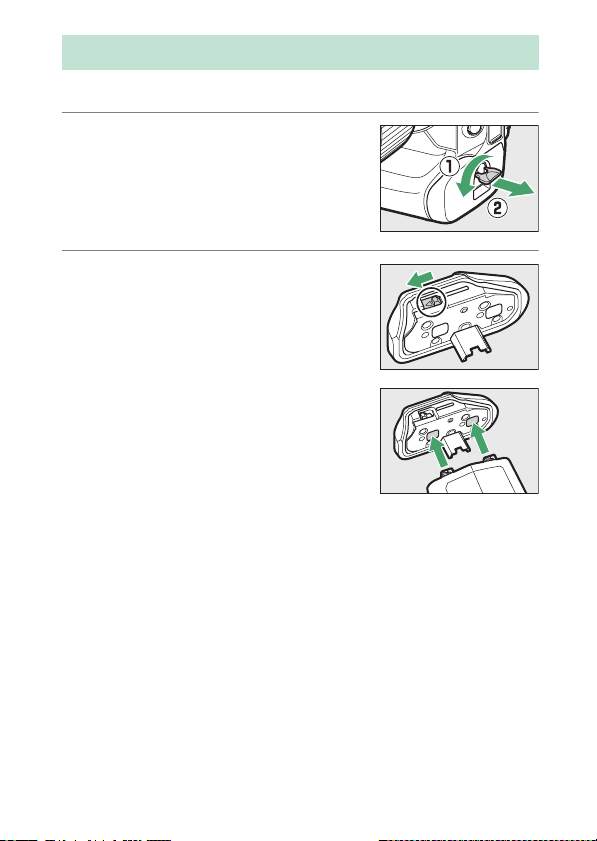
77
Inserting the Battery
Turn the camera off before inserting or removing the battery.
1
Remove the BL-7 battery chamber
cover.
Lift the battery chamber cover latch, turn
it to the open (
A
) position (
q
) and remove
the battery chamber cover (
w
).
2
Attach the cover to the battery.
•
If the battery release is positioned so
that the arrow (
H
) is visible, slide the
battery release to cover the arrow (
H
).
•
Insert the two projections on the battery
into the matching slots in the cover as
shown. The battery release will slide
aside to completely reveal the arrow
(
H
).
Inserting the Battery
Loading ...
Loading ...
Loading ...