Loading ...
Loading ...
Loading ...
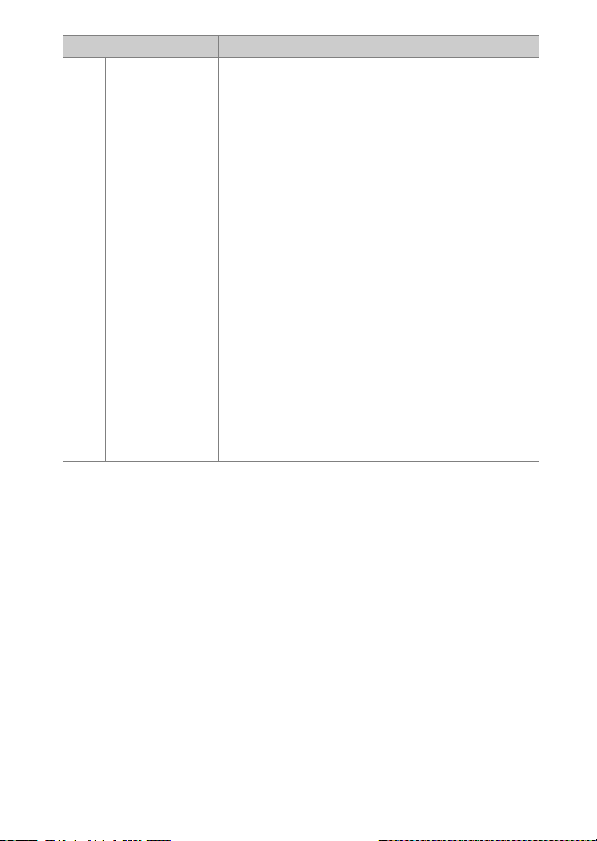
651
A
Custom Settings: Fine-Tuning Camera Settings
o
[Recall
shooting
functions]
Hold the control to recall previously-selected
settings.
•
To choose the settings recalled, press
2
when
[Recall shooting functions] is highlighted.
- Highlight items using
1
or
3
and press
J
to
select (
M
) or deselect (
U
). Only items marked
with a check (
M
) will be recalled while the
button is pressed.
- Highlight items using
1
or
3
and press
2
to
view options. Press
J
to save changes and exit.
- To store current camera settings for later recall
using this option, select [Save current
settings].
•
Settings such as shutter speed and aperture can
be changed by holding the control and rotating
a command dial.
-In mode P, you can adjust flexible program
settings.
- If an option other than [Off] is selected for
Custom Setting b3 [Easy exposure
compensation], exposure compensation can
be adjusted by rotating a command dial.
Role Description
Loading ...
Loading ...
Loading ...