Loading ...
Loading ...
Loading ...
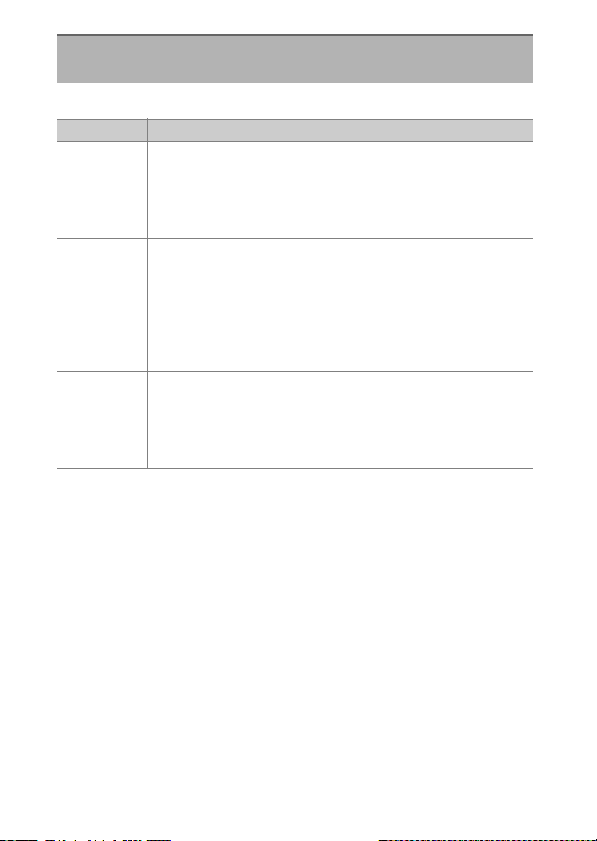
622
A
Custom Settings: Fine-Tuning Camera Settings
Choose a file numbering option.
d7: File Number Sequence
G
button
U
A
Custom Settings menu
Option Description
[On]
When a new folder is created or a new memory card is
inserted in the camera, file numbering will continue from the
last number used. This simplifies file management by
minimizing the occurrence of duplicate file names when
multiple cards are used.
[Off]
When a new folder is created or a new memory card is
inserted, file numbering restarts from 0001. If the current
folder already contains pictures, file numbering will instead
continue from the highest file number in the current folder.
If you select [Off] after selecting [On], the camera will store
the current file number. File numbering will resume from the
previously-stored value the next time [On] is selected.
[Reset]
Reset the file numbering for [On]. If the current folder is
empty, file numbering will restart from 0001 with the next
picture taken. If the current folder contains pictures, the next
picture taken will be assigned a file number by adding one to
the highest file number in the current folder.
Loading ...
Loading ...
Loading ...