Loading ...
Loading ...
Loading ...
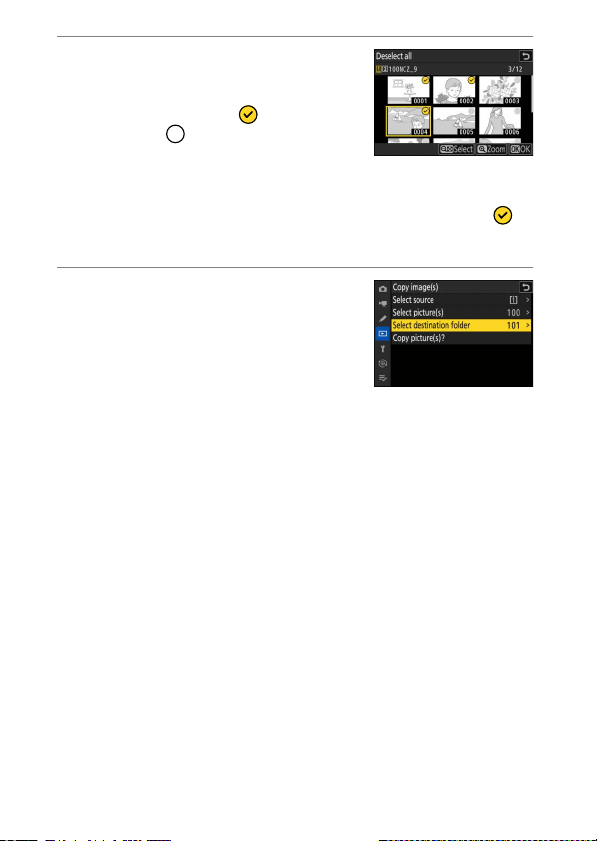
702
D
The Playback Menu: Managing Pictures
6
Select additional pictures.
•
Highlight pictures and press the
W
(
Q
)
button to select; selected pictures are
marked with a check ( ). To remove
the check ( ) and deselect the current
picture, press the
W
(
Q
) button again.
•
To view the highlighted picture full screen, press and hold the
X
button.
•
After confirming that all the pictures you want to copy have
marks, press
J
to return to the [Copy image(s)] menu.
7
Choose [Select destination folder].
Highlight [Select destination folder] and
press
2
to display [Select destination
folder] options.
Loading ...
Loading ...
Loading ...