Loading ...
Loading ...
Loading ...
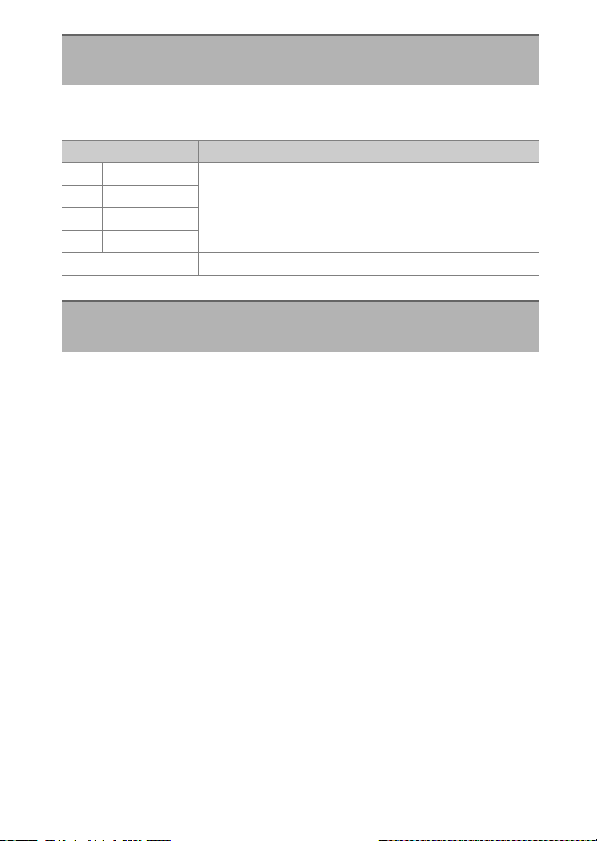
583
1
The Video Recording Menu: Video Recording Options
Preserve details in highlights and shadows, creating videos with natural
contrast.
Reduce “noise” (randomly-spaced bright pixels) in videos recorded at
high ISO sensitivities (
0
515).
Active D-Lighting
G
button
U
1
video recording menu
Option Description
Z
[Extra high]
Choose the amount of Active D-Lighting performed
from (in order from high to low) [Extra high], [High],
[Normal], and [Low].
P
[High]
Q
[Normal]
R
[Low]
[Off] Active D-Lighting off.
High ISO NR
G
button
U
1
video recording menu
Loading ...
Loading ...
Loading ...