Loading ...
Loading ...
Loading ...
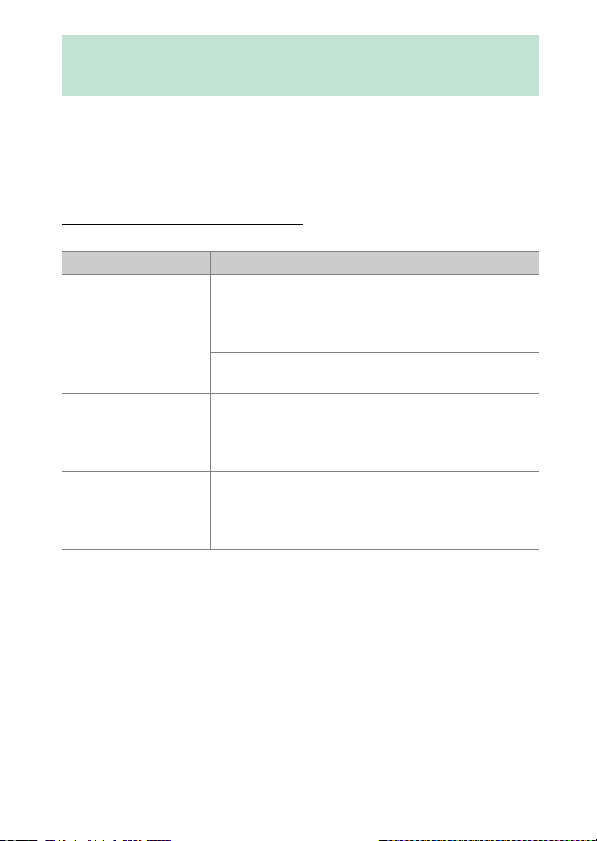
397
Troubleshooting Wireless LAN and Ethernet Connections
Refer to this section for information on errors involving wireless LAN
and Ethernet connections.
•
For information on the Wireless Transmitter Utility, see the utility’s
online help.
Problems and Solutions
Solutions to some common issues are listed below.
Troubleshooting Wireless LAN and
Ethernet Connections
Problem Solution
•
The camera displays
a wireless error.
•
The camera displays
a TCP/IP error.
•
The camera displays
an FTP error.
Connection settings require adjustment. Check
settings for the wireless router, FTP server, or host
computer and adjust camera settings appropriately
(
0
329, 367).
Check the error code, if any. For more information,
see “Error Codes” (
0
399).
“Connecting to
computer” does not
clear from the camera
display.
Check firewall settings (
0
355, 371).
The camera displays
the message,
“Ethernet cable is not
connected”.
Connect an Ethernet cable or select [OFF] for
[Wired LAN] (
0
346, 382, 756).
Loading ...
Loading ...
Loading ...