Loading ...
Loading ...
Loading ...
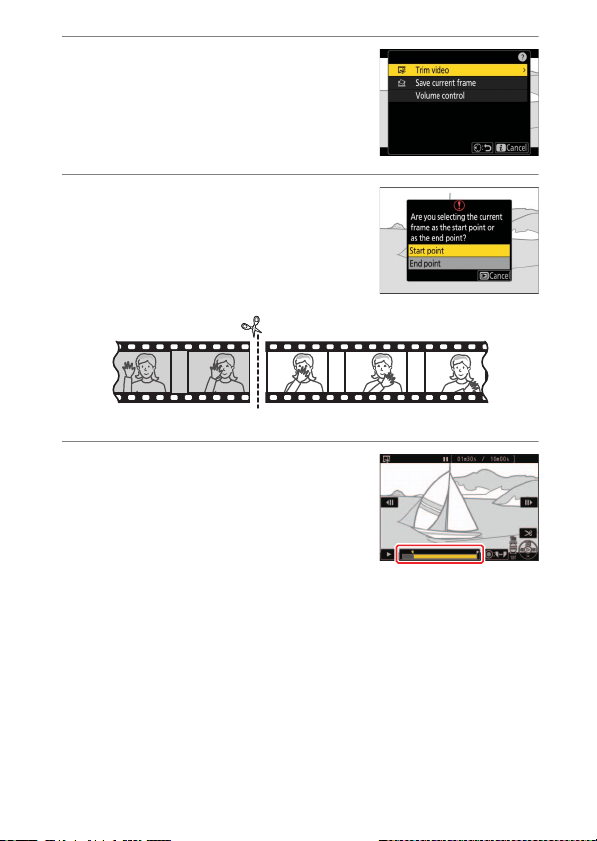
291
Editing Videos
3
Select [Trim video].
Press the
i
button, highlight [Trim
video], and press
2
.
4
Choose the start point.
To create a copy that begins from the
current frame, highlight [Start point] and
press
J
.
5
Confirm the new start point.
•
If the desired frame is not currently
displayed, press
4
or
2
to advance or
rewind a frame at a time.
•
Rotate the main command dial one stop
to skip ahead or back 10 frames.
•
Rotate the sub-command dial one stop
to skip ahead or back 10 s.
Loading ...
Loading ...
Loading ...