Loading ...
Loading ...
Loading ...
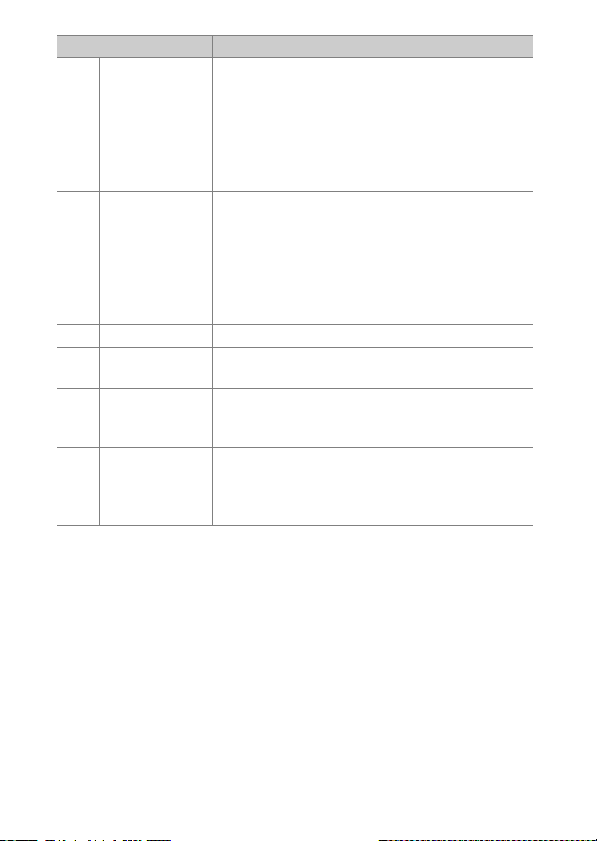
676
A
Custom Settings: Fine-Tuning Camera Settings
N
[AWB lock
(hold)]
If [Auto] or [Natural light auto] is selected for
white balance, white balance will lock when the
control is pressed (white-balance lock). White-
balance lock does not end when recording begins.
The lock will however be released when the
control is pressed a second time or the standby
timer expires.
O
[AE/AWB lock
(hold)]
Exposure locks when the control is pressed. White
balance will also lock provided [Auto] or [Natural
light auto] is selected for white balance. Exposure
and white-balance lock do not end when
recording begins. The lock will however be
released when the control is pressed a second
time or the standby timer expires.
C
[AE lock only] Exposure locks while the control is pressed.
B
[AE/AF lock]
Focus and exposure lock while the control is
pressed.
p
[Zoom on/off]
Press the control to zoom the display in on the
area around the current focus point. Press again to
cancel zoom.
D
[Virtual
horizon]
Press the control to enable the virtual horizon
display. Press again to hide the display. The
display type can be selected using Custom Setting
d16 [Virtual horizon type].
Role Description
Loading ...
Loading ...
Loading ...