Loading ...
Loading ...
Loading ...
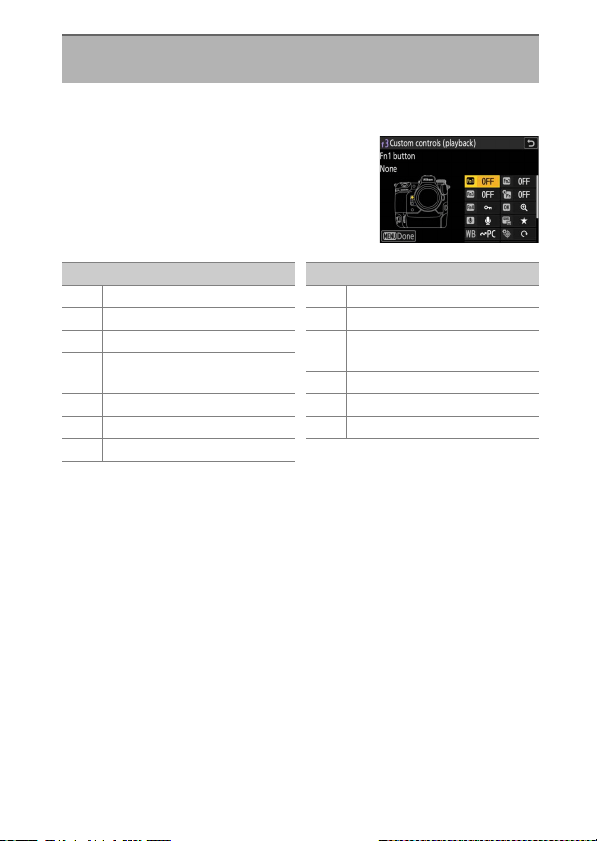
659
A
Custom Settings: Fine-Tuning Camera Settings
Choose the operations performed during playback using the cameras
controls listed below.
•
Choose the roles played by the controls
below. Highlight the desired control and
press
J
.
f3: Custom Controls (Playback)
G
button
U
A
Custom Settings menu
Option
w
[Fn1 button]
y
[Fn2 button]
1
[Fn3 button]
k
[Fn button for vertical
shooting]
a
[Protect/Fn4 button]
p
[OK button]
W
[Audio button]
B
[QUAL button]
m
[WB button]
R
[Vertical shooting multi
selector]
y
[Main command dial]
3
[Sub-command dial]
z
[Video record button]
Option
Loading ...
Loading ...
Loading ...