Loading ...
Loading ...
Loading ...
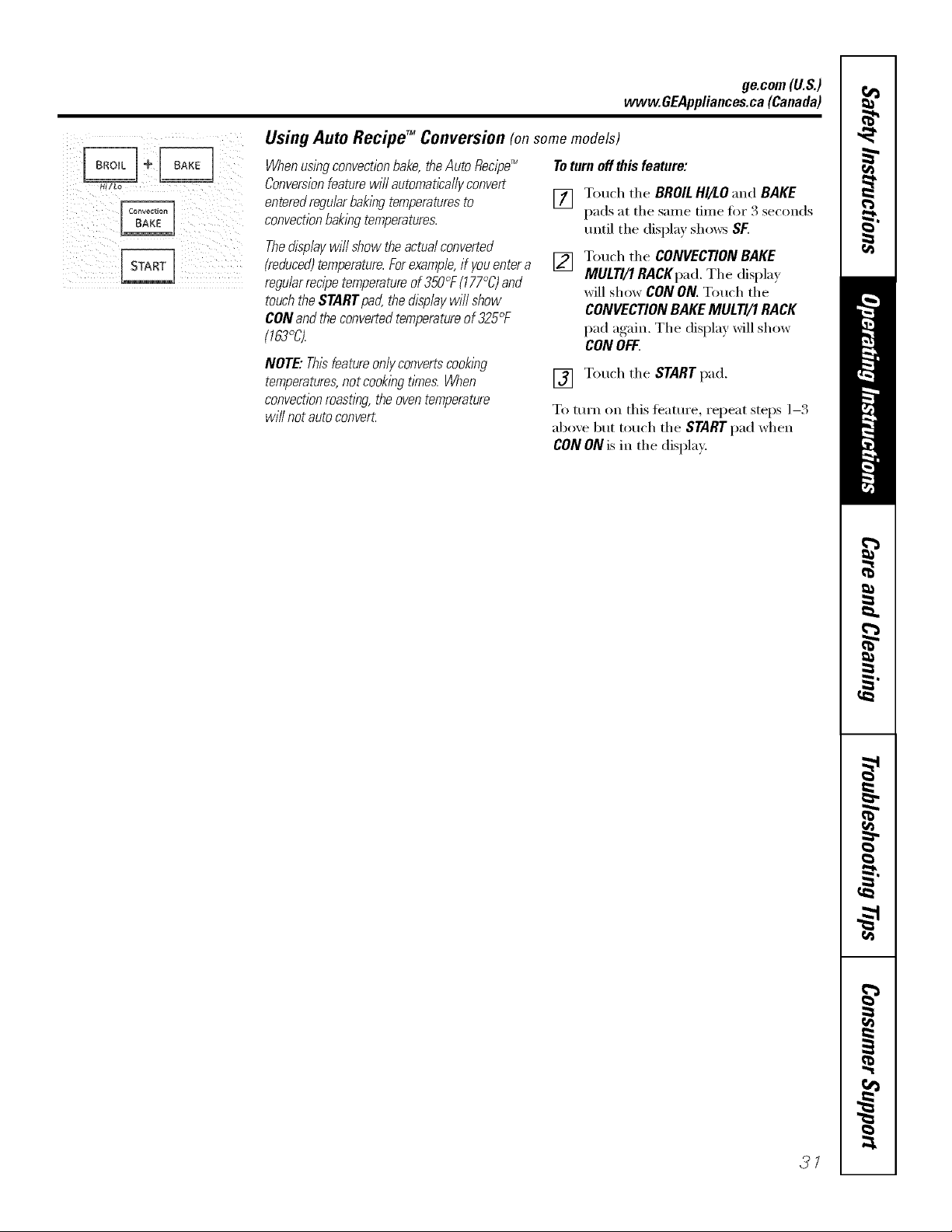
ge.com(U.S.)
www.GEAppliances.ca(Canada)
Using Auto Recipe TM Conversion (on some models)
When using convectionbake, theAuto Recipe_
Conversionfeature will automatically convert
enteredregular baklbg temperaturesto
convectionbaklbg temperatures.
Thedisplay will show the actual converted
(reduced)temperature.Forexample, if you entera
regular recipe temperature of 350C_F(177_C)and
touch the START pad, the display will show
CON and the convertedtemperature of 325°F
(763%
NOTE."Thisfeature only convertscooklbg
temperatures,not cooking tlYnes.When
convectionroast_bg,the oven temperature
wi// not auto convert
Toturn off this feature:
[]
[]
Touch the BROILHI/LO "and BAKE
pads at the same time f'o_ 3 seconds
until the display shows SF.
Touch the CONVECTION BAKE
MULTI/1 RACKpad. The displa_
will show CON ON. Touch the
CONVECTION BAKE MULTI/1 RACK
pad again. The display will show
CON OFF.
[] Touch the START pad.
To turn on this teature, repeat steps 1-3
abo'_e but touch the STARTpad when
CON ON is in the display.
3/
Loading ...
Loading ...
Loading ...