Loading ...
Loading ...
Loading ...
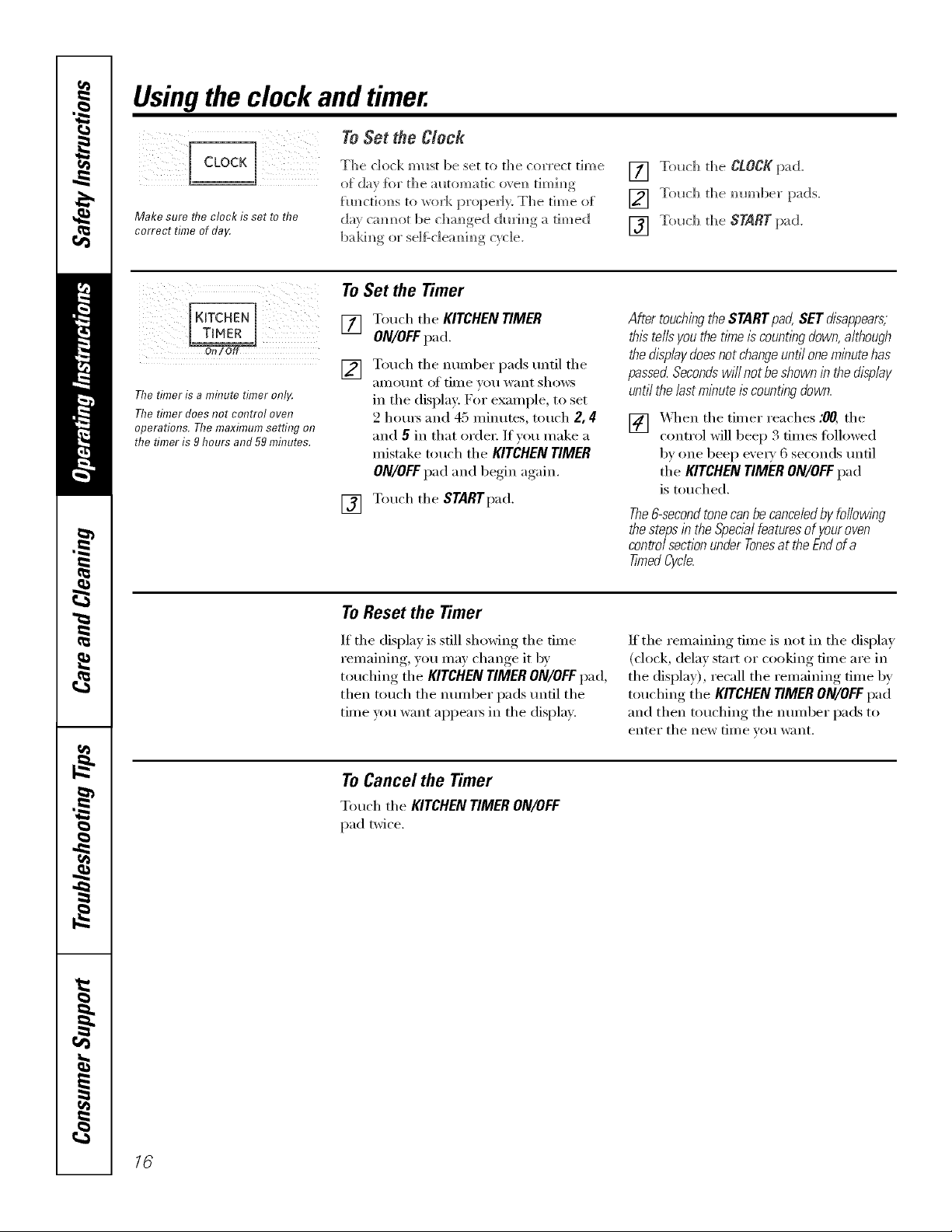
Usingthe clock and timer.
Make sure flTeclock is set to the
correct time of da_
To Set the Clock
The clock must be set to the corx'ect time
_["da) {kw th e a I _t_m_a t]_ <_ve]_ ti m i m_
fm_cdo_s to work p_'oper]). The dine of
de',, cam_ot be chm_ged c[m_im_ga timed
bakim_g or se]fZc]eam_im_g c)c]e.
[] Touch d)e CLOCK pad.
[] Touch d)e ram)beT pads.
[] Tolmh d_e START pad.
To Set the Timer
[KITCHEN
[]
0 /0
[]
Ttie timer is a mfl?ute timer onl_
Ttie timer does not control oven
operations. Ttie maximum setting on
ttie timer is 9 hours and 59 mhTutes.
Touch tile KITCHENTIMER
ON/OFFpad.
Touch tile nmnl)er pads tmtil tile
_lIllO/lnt O]_ till]e TOll want shows
in tile display: For example, to set
2 houl_ aI]d 45 n]iI]utes, touch 2, 4
and 5 in that order: If you make a
mistake touch tile KITCHEN TIMER
ON/OFF pad and begin again.
[] Touch tile STARTpad.
AftertouchingtheSTARTpM, SETdisappears,
thistellsyouthetimeis countingdown,although
thedisplaydoesnot changeuntiloneminutehas
passe_Secondswill notbeshowninthedisplay
untilthelastminuteiscountingdown.
[] _q/en tile timer reaches :00, tile
control will beep 3 times followed
bv one beep every 6 seconds until
tile KITCHENTIMERON/OFFpad
is touched.
The &second tone can be cance/ed by following
thestepsin the Specialfeatures of your oven
control section under Tonesat the End of a
timed Cycle.
ToReset the Timer
If tile display is still showing tile time
remaining, you may change it by
touching tile KITCHEN TIMER ON/OFF pad,
then touch tile nmnber pads tmfil tile
time you want appea_ in tile display.
If the remaining time is not in tile display
(clock, delay start or cookh]g dine are iI]
the display), recall the remaining time by
touching tile KITCHENTIMERON/OFFpad
and then touching tile nmnber pads to
eI]teI" tile new [lille VO/i W;IIlt,
ToCancel the Timer
Touch tile KITCHENTIMERON/OFF
pad twice.
16
Loading ...
Loading ...
Loading ...