Loading ...
Loading ...
Loading ...
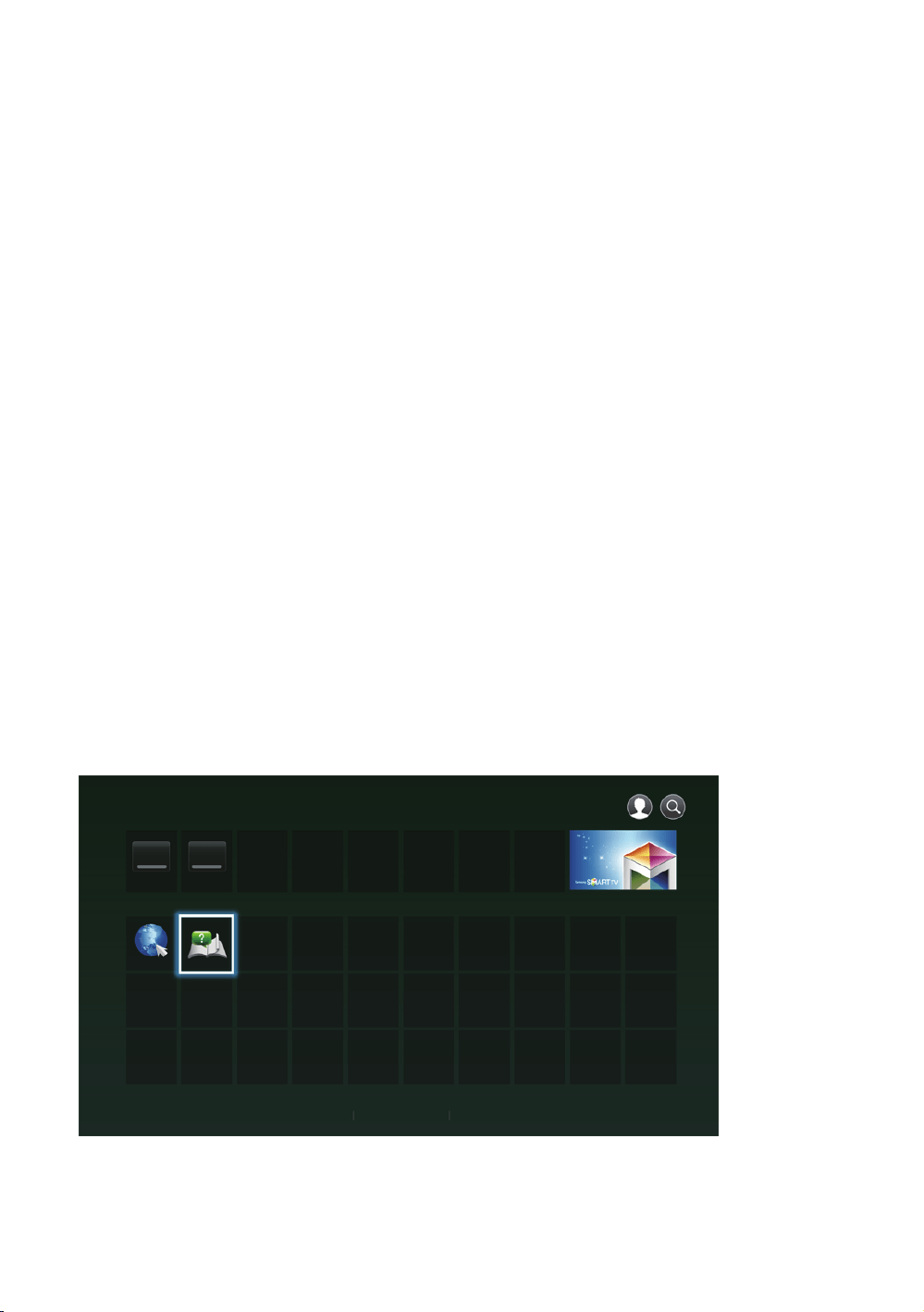
96
4.
Follow the directions on the screen to start the movie.
"
Contents items and the corresponding bottom menu in Films and TV Shows differ
between countries.
" When you activate Films and TV Shows for the first time, the listed apps may not be
displayed. The listed apps is displayed after you download a video contents App for
use. If the listed apps button is not displayed, you cannot watch contents.
" Favorites will not appear unless you have tagged one or more films or TV shows as
a favorite. To tag a movie or show as a favorite, select the show. The Detail screen
appears. Select the heart symbol, and then press the E button.
Using Samsung Apps
You can download applications from the Internet, and access various application
and view them on your TV. To access some applications, you need to have a
Samsung account.
The Samsung Apps Screen at a
Glance
SAMSUNG APPS
Recommended
1 2
My Apps
WebBrowser
e-Manual
Most Popular What’s New Categories
Loading ...
Loading ...
Loading ...