Loading ...
Loading ...
Loading ...
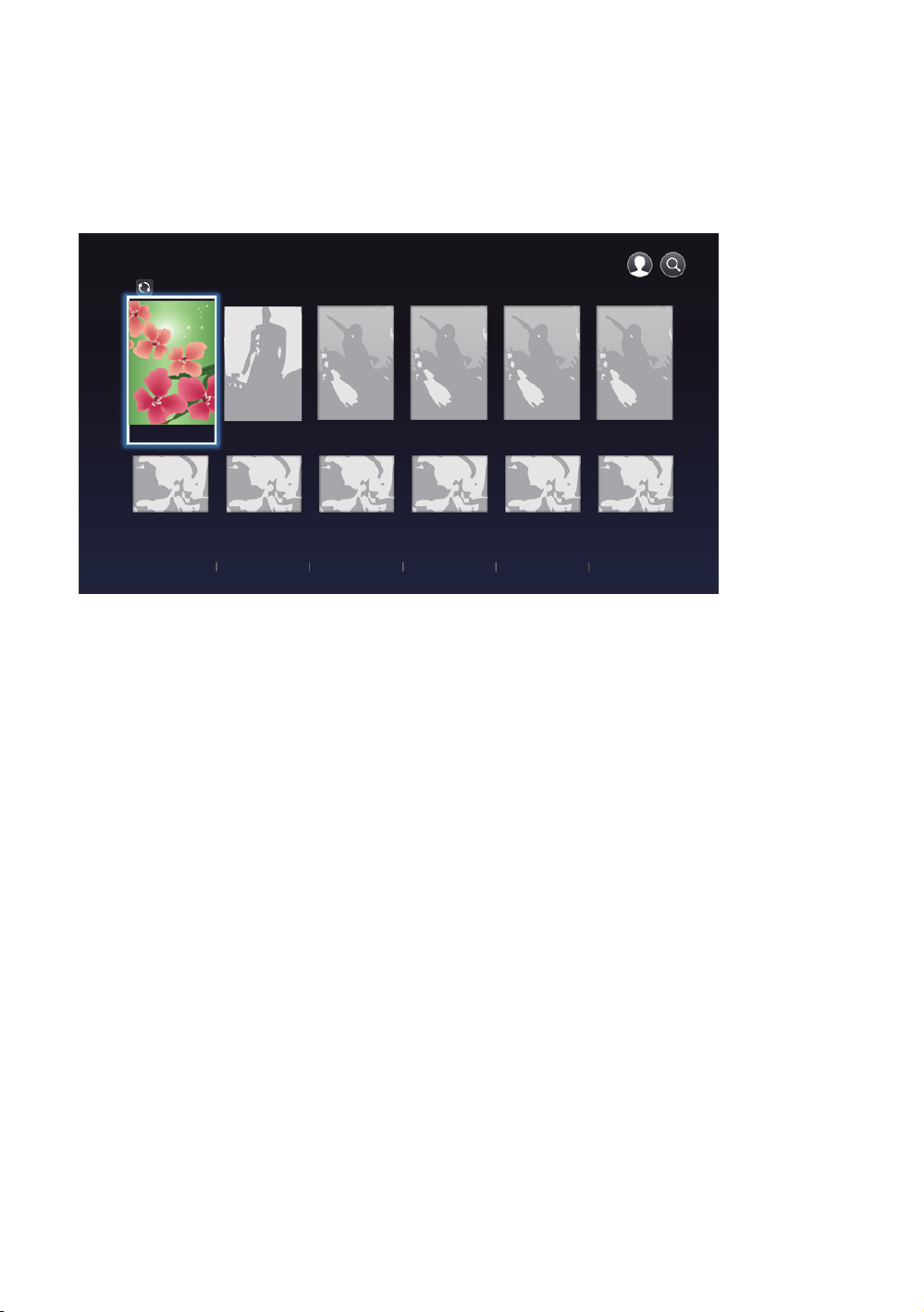
94 95
Using Films and TV Shows
If you haven’t set up Smart Hub, when you use Films and TV Shows for the first
time, the product will ask you to perform the Smart Hub set up procedure. You can
stream Films and TV Shows and view them on your TV.
FILMS AND TV SHOWS
Recommended
Favourites Featured Films TV Shows Trailers Trending
1.
On the Home screen, select FILMS AND TV SHOWS, and then press the
E
button.
2.
1) Select one of the Recommended Films, and then press the
E
button. The
page for that movie appears. Use the ▼ button to go to the bottom of the
screen. 2) Alternately, select Films or TV Shows and then press the
E
button.
On the page that appears, use the ▲▼◀▶ buttons to select a show or movie,
and then press the
E
button. On the Films or TV Shows screen, you can also
select What’s New or Genres to see more available shows or Films. On the
Genres screen, use the ▲▼◀▶ buttons to select a desired Genres, and then
press the
E
button. To make a selection on a page displaying Films and TV
Shows, use the ▲▼◀▶ buttons to make a selection, and then press the
E
button.
3.
To watch a selection, select listed apps, and then press the
E
button.
"
The listed apps appears if you have not installed any of the movie apps you
could use to watch the movie or TV show you selected. If none of these apps are
installed on your product, select one of the apps, and then press the E button.
You will be asked if you want to install the app. Select Install, press the E button,
and then follow the directions that appear on the screen to install the app.
Loading ...
Loading ...
Loading ...