Loading ...
Loading ...
Loading ...
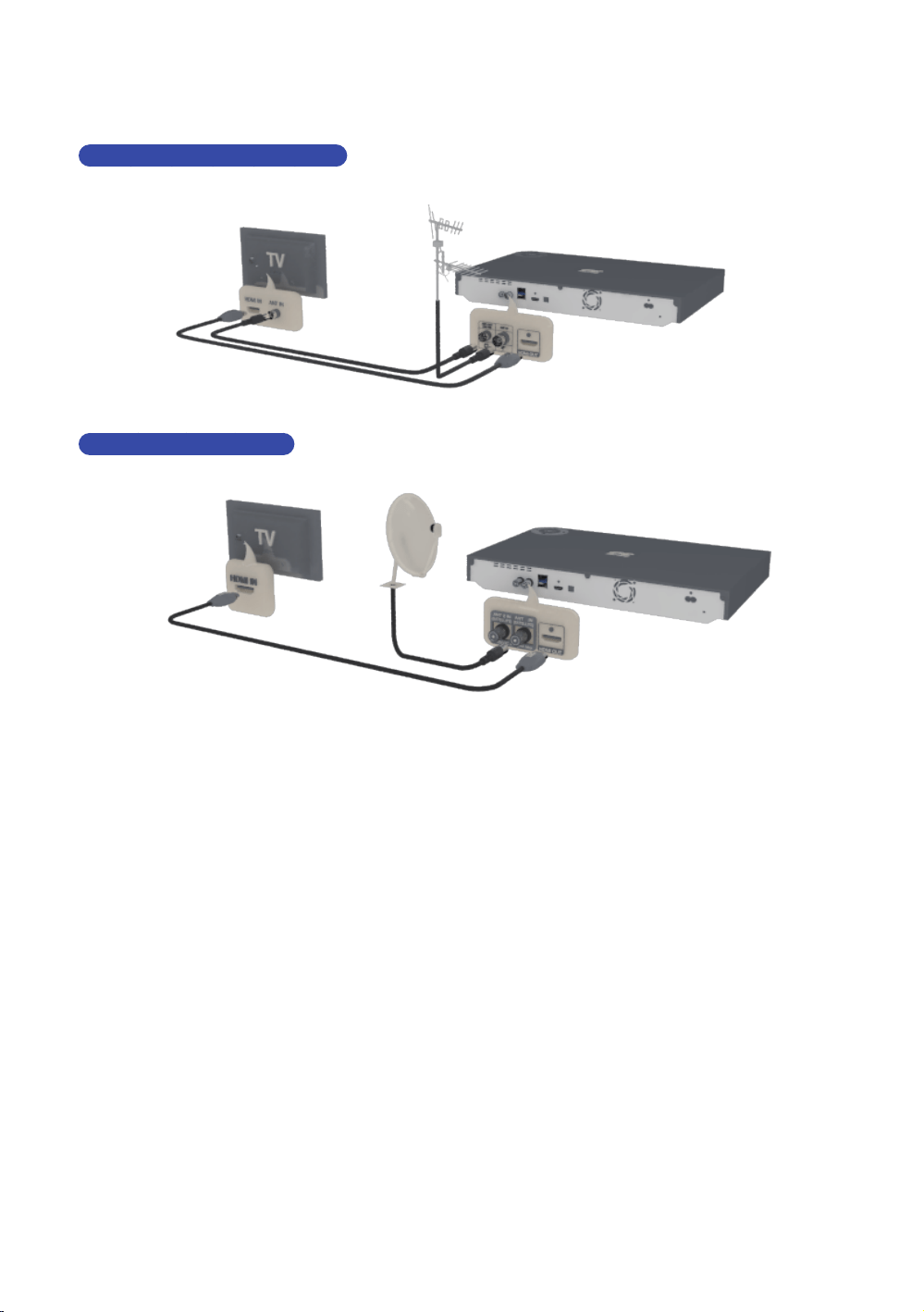
6
Connecting to a TV
Except for H8509S, H8909S model
For H8509S, H8909S model
" Depending on your model, rear panel may be different. For more details, please refer to
the user manual of product.
" The RF cable connection of this product sends only signals of TV. You must connect
the HDMI cable to watch output from your product.
" If you use an HDMI-to-DVI cable to connect to your display device, you must also
connect the Digital Audio Out on the product to audio system to hear audio.
" Depending on your TV, certain HDMI output resolutions may not work. Please refer to
the user manual of your TV.
" When you connect the product to the TV using the HDMI cable for the first time or to a
new TV, the HDMI output resolution will be automatically set to the highest supported
by the TV.
" A long HDMI cable may cause a screen noise. If this occurs, set HDMI Deep Colour to
Off in the menu.
" If the product is connected to your TV in the HDMI 720p, 1080i, or 1080p output mode,
you must use a High speed (category 2) HDMI cable.
Connections
Loading ...
Loading ...
Loading ...