Loading ...
Loading ...
Loading ...
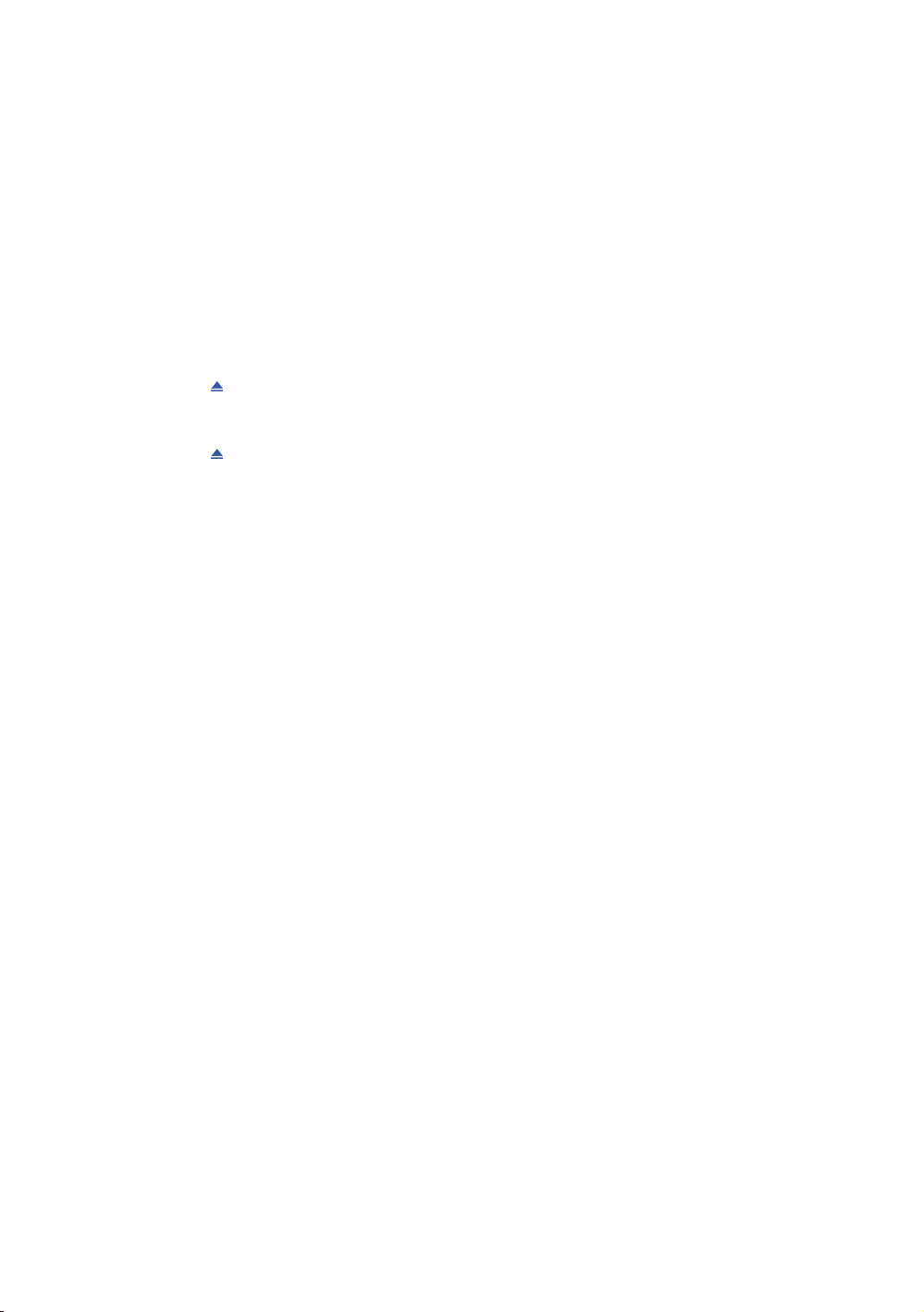
56
Your product can play content located on Blu-ray/DVD/CD discs, USB devices,
and PCs. To play content located on your PC, you must connect your PC and the
product to your network and Visit the http://link.samsung.com site to download
and install the Samsung-link program.
Playing Commercial Discs
1.
Press the button to open the disc tray.
2.
Place a disc gently into the disc tray with the disc’s label facing up.
3.
Press the button to close the disc tray. Playback starts automatically.
"
In TV view mode, the ∂ button will function as Timeshift rather than its original
function, playback even if there is a disc inserted.
" In Home screen, the ∂ button will function as playback of multimedia content in the
disc.
Media Play
Loading ...
Loading ...
Loading ...