Loading ...
Loading ...
Loading ...
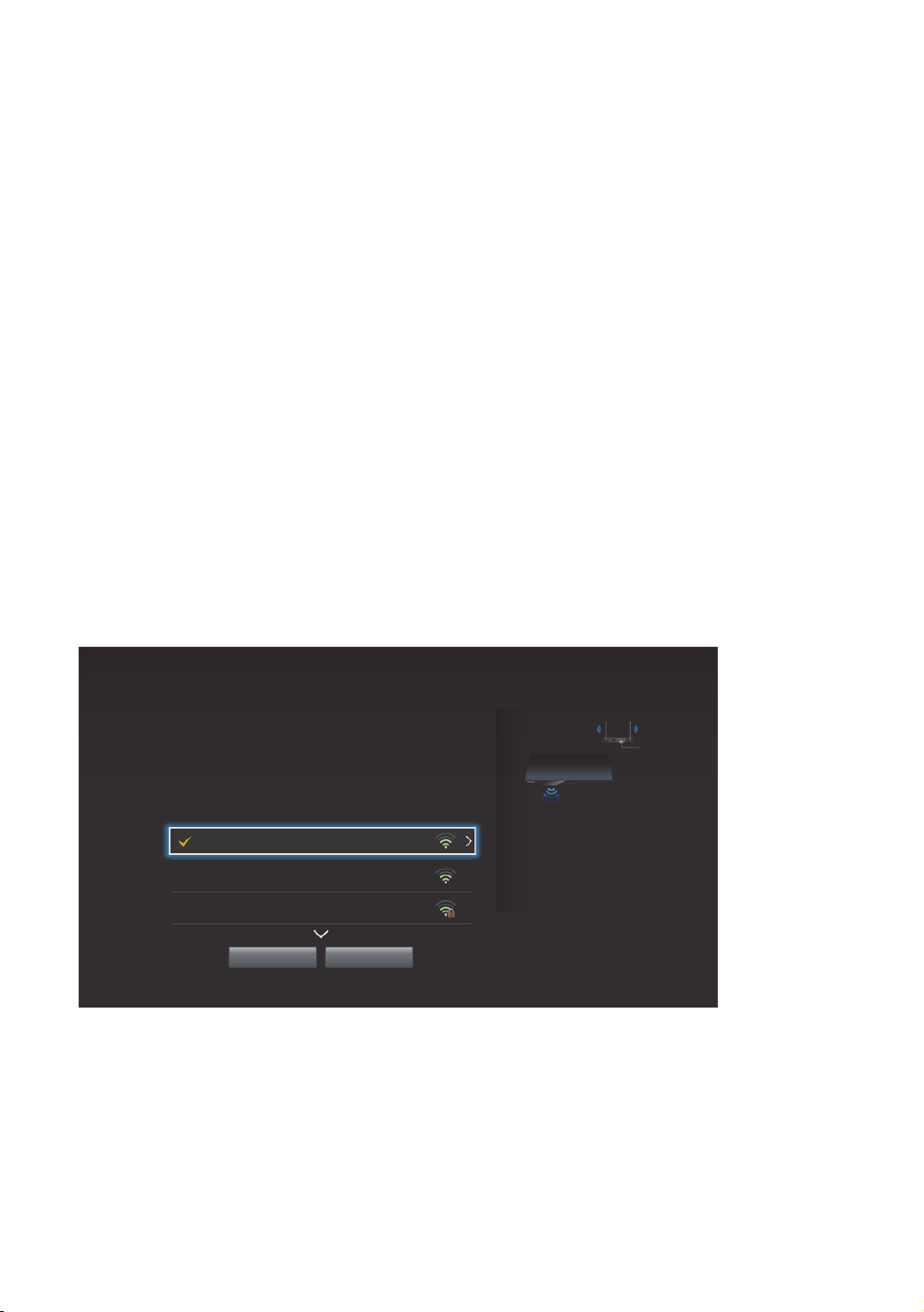
38
Wireless Network
You can setup a wireless network connection in four ways:
–
Wireless Automatic
–
Wireless Manual
–
WPS(PBC)
–
WPS(PIN)
When you configure the wireless network connection, any wireless network devices
currently connected through the product or, if applicable, the product's current
wired connection, will be disconnected.
Wireless - Automatic
1.
In the Home screen, select Settings, and then press the
E
button.
2.
Select Network, and then press the
E
button.
3.
Select Network Settings, and then press the
E
button.
4.
Select Wireless in the Network Settings screen, and then press the
E
button.
The product searches for and then displays a list of the available networks.
Network Settings
Select your network type.
Network type Wireless
Wireless network
iptime
You can connect your Blu-
ray player to the internet.
Please select which wireless
network to use.
linksys3
iptime23
Refresh WPS(PBC)
Loading ...
Loading ...
Loading ...