Loading ...
Loading ...
Loading ...
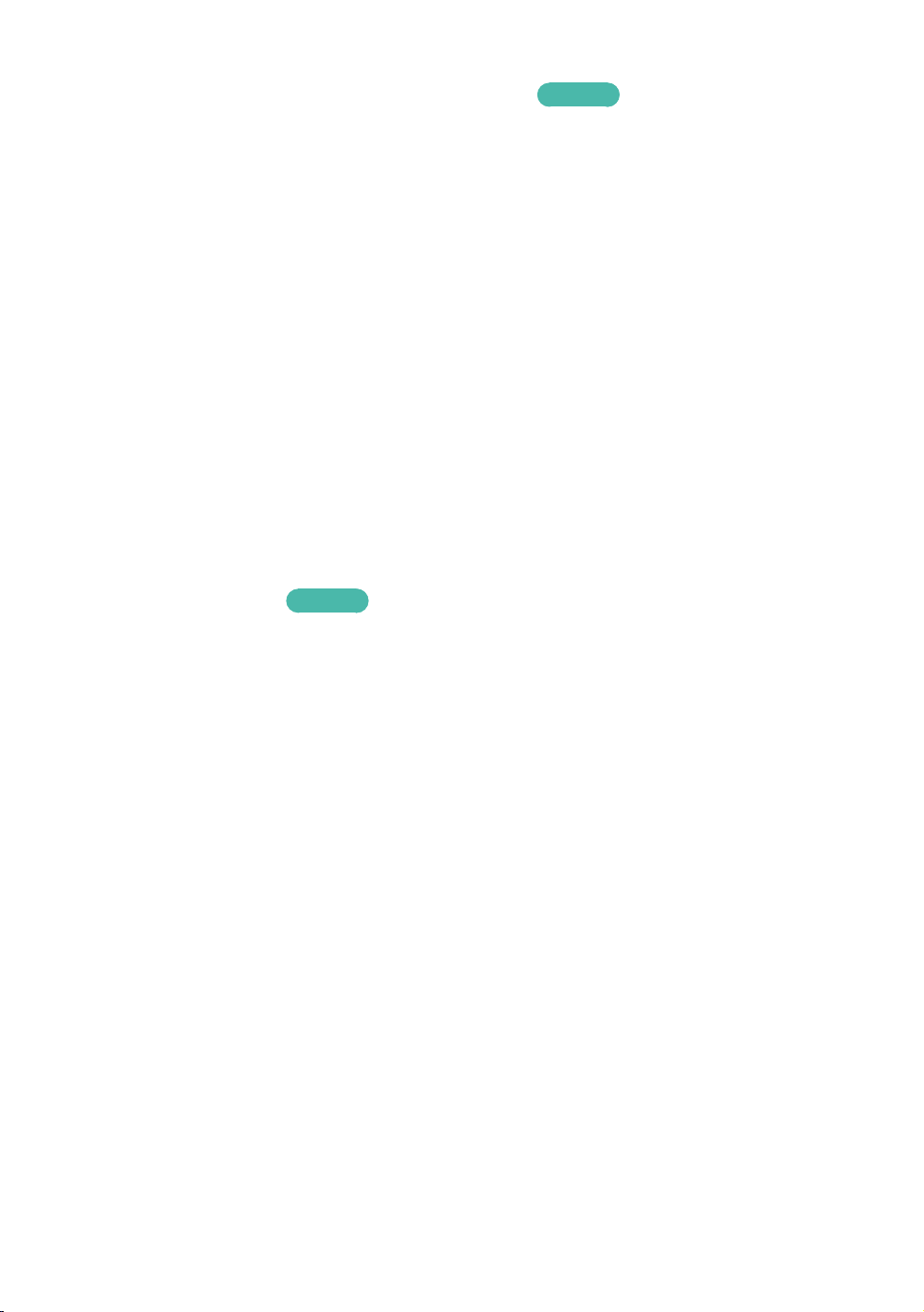
12 13
3D Blu-ray Playback Mode
Try Now
Set whether to play 3D Blu-ray disc in 3D or 2D image.
●
Auto : Automatically detect if a connected TV has 3D capability and play a Blu-
ray 3D disc in 3D or 2D accordingly or a 3D only disc in 3D if the TV supports
3D. 3D only discs will not be played if your TV does not support 3D.
●
3D → 3D : Play 3D only and Blu-ray 3D discs in 3D mode at all times.
●
3D → 2D : Play Blu-ray 3D discs in 2D mode at all times. 3D only discs will not
be played.
"
For some 3D discs, to stop a movie during 3D playback, press the ' button once. The
movie stops and the 3D mode option is de-activated. To change a 3D option selection
when you are playing a 3D movie, press the ' button once. The Home Screen menu
appears. Press the ' button again, then select 3D Settings in the Blu-ray menu.
" Depending on the content and the position of the picture on your TV screen, you may
see vertical black bars on the left side, right side, or both sides.
Screen Size
Try Now
Lets you enter the actual screen size of your TV so that the product can adjust
the image according to the screen size and display an optimal 3D image. (For 3D
displays bigger than 116 inches, simply setting it as 116 is a safe choice.)
"
As the video resolution in 3D play mode is fixed according to the resolution of the
original 3D video, you can not change the resolution to your preference.
" Some functions such as BD Wise, screen size adjustment, and resolution adjustment
may not operate properly in 3D play mode.
" You must use a high-speed HDMI cable for proper output of the 3D signal.
" Stay at least three times the width of the screen from the TV when watching 3D
images. For example, if you have a 46 inch screen, stay 138 inches (11.5 feet) from the
screen. Place the 3D video screen at eye level for the best 3D picture.
" When the product is connected to some 3D devices, the 3D effect may not function
properly.
" “Blu-ray 3D” and “Blu-ray 3D” logo are trademarks of the Blu-ray Disc Association.
Loading ...
Loading ...
Loading ...